Click here to read this mailing online.
Here are the latest updates for nurhasaan10@gmail.com "Free Technology for Teachers" - 5 new articles
G Suite for Teachers FAQsIn the last week since I announced my new G Suite for Teachers professional development course I've fielded a bunch of questions about the course. Here's a list of FAQs about G Suite for Teachers. 1. How early can I start? The first lesson of the course will be available on January 1st. After that a new lesson will be sent to you every week. If you want to move through the course more quickly than that, that's an option too. You can register at the discounted price of just $67 until midnight (Eastern Time) on December 31st. 2. My school doesn't have G Suite for Education yet, can I still take the course? Yes, you can. In fact, many people have taken the live version of this course without their schools having G Suite for Education in place. They took it as a way to get familiar with what they would be using when their schools did make the complete transition to G Suite for Education. 3. Is there graduate credit available? There is not graduate credit available for this course. I am, however, able to provide you with a certificate of hours for professional development. Register by December 31st for Early Bird Pricing!* 4. Is there a time limit on the course? You can start the course any time that you want to on or after January 1st and finish it whenever you like. The default pacing is one lesson per week, but you can complete it quicker or slower than that. 5. Can I register with a purchase order? Groups of five or more teachers registering at the same time can register with a purchase order. Email me at richard (at) byrne.media to get that process rolling. 6. I teach math/ science/ elementary school/ will there be anything for me? Absolutely there will be! This course is designed to teach you how to use the tools within G Suite for Education as well as get you thinking about how the tools apply to your classroom. In the course I've included examples for math, science, social studies, and language arts in elementary, middle, and high school settings. Use checkout code "gsuite18" by December 31st to save $30 on registration. Click here to register! *Those registering with the early bird pricing will be able to start on January 1st. Anyone registering after January 1st will be able to start immediately upon completion of registration. How to Add Spoken Audio to Google Slides - Best of 2017As I do during this week every year, I am taking some time off to relax and prepare for the new year. Every day this week I will be featuring the most popular blog posts of the year. Here's one from March of 2017. The Practical Ed Tech Tip of the Week that I published yesterday was about adding music to Google Slides. In the twelve hours since that tip was published a bunch of people have asked about adding spoken words to slides. The process is a little more involved than just adding music, but it's the same basic process. In the following video I explain how I add spoken audio to Google Slides. Zero Noise Classroom - A Timer and Noise Meter in One - Best of 2017As I do during this week every year, I am taking some time off to relax and prepare for the new year. Every day this week I will be featuring the most popular blog posts of the year. Here's one from March. Over the years I've shared classroom countdown timers and I've shared noise meters, but until today I haven't found timer and noise meter in one package. Zero Noise Classroom provides a countdown timer and a noise meter into one convenient Chrome app. When you launch Zero Noise Classroom you can set the countdown timer and adjust the goal for the volume of noise in your classroom. You will also set a goal for a percentage of the time that can exceed the maximum volume. When the countdown timer expires a chime sounds and the percentage of time above the volume limit is displayed. Applications for Education The idea behind Zero Noise Classroom is to give your students a specific amount of time during which you want the noise in the classroom to be below a certain level. This could be for silent reading time in your classroom or just a silent minute for everyone to think before responding to a question. You could also use it to just time an activity and not worry about the noise level at all. My Five Most Frequently Recommended Google Forms Add-ons - Best of 2017As I do during this week every year, I am taking some time off to relax and prepare for the new year. Every day this week I will be featuring the most popular blog posts of the year. This is one from February. I receive a lot of emails from readers who have questions about Google Forms and G Suite in general. Many of those questions are answered with a suggested Google Form Add-on. The right Add-on can go a long way toward streamlining your process for completing common classroom tasks like keeping track of supplies or organizing classroom volunteers. Here are the five Google Forms Add-ons I refer people to more than any others. CheckItOut is a great little Google Forms Add-on that allows you to create a simple check-out/ check-in system. With CheckItOut enabled in Google Forms you simply title the set of items that people will be checking out (iPads for example) then choose if you want people to choose from check boxes, a list, or multiple choice question. Watch the video below to see how the CheckItOut Add-on works. g(Math) is a Google Forms Add-on that allows you to insert graphs and mathematical expressions into your Google Forms. To insert graphs and equations into your Form select g(Math) from your Add-ons menu and follow the directions that pop-up on the right side of the screen. Choice Eliminator removes response choices from your Google Form as they are used up. This can be handy when you are having people complete a Google Form in order to select meeting times with you or you're having them complete a form to indicate what they are sending into school for a class party. To use Choice Eliminator start by creating your Google Form as you normally would. Then enable Choice Eliminator on your Form. Once Choice Eliminator is enabled you can select the question or questions that you want to have choices removed from as they are used. Email Notifications for Forms lets me receive not only a notification in my email when someone completes one of my Forms, it also lets me see their complete responses in my email. In the video below I demonstrate how it works. FormLimiter allows you to set a time for a form to automatically stop accepting responses. You can also use FormLimiter to set a limit on number of responses a form will accept. In the video embedded below I demonstrate how to enable and set limits on Google Forms. The Things I Wish Every Teacher Knew About Technology - Best of 2017As I do during this week every year, I am taking some time off to relax and prepare for the new year. Every day this week I will be featuring the most popular blog posts of the year. This is a post from February. On Friday morning I had the idea to write a list of the things that I wish every teacher knew about technology. Before I started writing the list I put the prompt on Twitter and watched the responses come in. The responses covered just about everything that I would have written in one way or another, but there is one thing that I will add to the Tweets embedded below. The thing that I wish every teacher knew about technology is that even the most tech-savvy colleague or student in your school doesn't know everything about technology. Remember that when you're not feeling confident about using technology in your classroom. The thing I wish every teacher knew about technology is... All of the Tweets above were organized into a Twitter moment. You can learn how to create moments here. More Recent Articles
|
Click here to safely unsubscribe from "Free Technology for Teachers."
Click here to view mailing archives, here to change your preferences, or here to subscribe • Privacy
Click here to view mailing archives, here to change your preferences, or here to subscribe • Privacy
Email subscriptions powered by FeedBlitz, LLC, 365 Boston Post Rd, Suite 123, Sudbury, MA 01776, USA.
Next
« Prev Post
« Prev Post
Previous
Next Post »
Next Post »


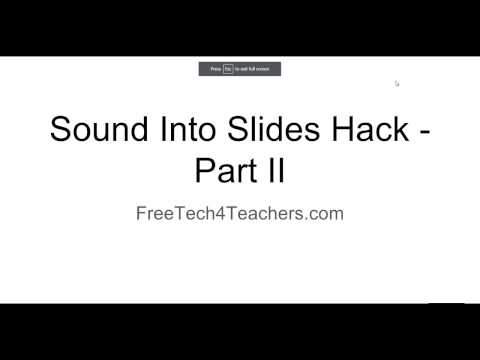



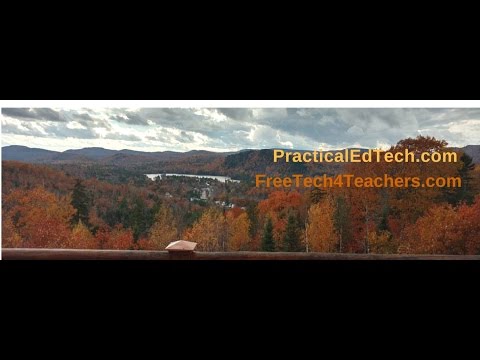



ConversionConversion EmoticonEmoticon