Click here to read this mailing online.
Here are the latest updates for nurhasaan10@gmail.com "Free Technology for Teachers" - 5 new articles
33 Lessons on Critical Thinking - Best of 2017As I do during this week every year, I am taking some time off to relax and prepare for the new year. Every day this week I will be featuring the most popular blog posts of the year. This was one of the most popular posts in April. From analyzing a persuasive essay to dissecting research findings to determining the cause of an outcome in a science lab, having sharp critical thinking skills serves students well. Wireless Philosophy has a series of 33 video lessons about critical thinking. The most recent lesson explains the difference between causation and correlation. Take a look at these 7 great tools for creating flipped lessons with these videos. How to Create Appointment Slots in Google Calendar - Best of 2017As I do during this week every year, I am taking some time off to relax and prepare for the new year. Every day this week I will be featuring the most popular blog posts of the year. This was one of the most popular posts in April. Whether you're looking for a way to let students schedule office hours with you or you're trying to streamline scheduling meetings with parents, Google Calendar provides a convenient solution in the form of appointment slots. In the following video I demonstrate how to create appointment slots in Google Calendar. I will be covering topics like this one and many others in G Suite for Teachers. Social Studies Teachers, This Is For You!Back in November I released my popular Teaching History With Technology course in an on-demand format. It has proven to be a popular format as more people have participated in the on-demand course in December than in all of the combined live versions of the course offered earlier in the year. If you would like to join Teaching History With Technology, you can get started right now. In Teaching History With Technology you will learn how to develop engaging and challenging learning activities through the use of tools like Google Earth and Maps, video production tools, and virtual reality. You will also learn how to help your students become better researchers. This course is delivered in an on-demand format. What does that mean? It means that you can complete the course at your own pace. Each lesson of the eight lessons in the course will be emailed to you once a week for eight weeks. You can start at any time. The first lesson is emailed to you the same day that you complete your registration. Hit reply on any email that you receive during the course to ask me any questions that you have. Each lesson contains a video (20-30 minutes), a handout containing the outline and additional resources for each lesson, and a suggested activity to complete with your students. use checkout code "december18" Create Your Own Google Classroom - Best of 2017As I do during this week every year, I am taking some time off to relax and prepare for the new year. Every day this week I will be featuring the most popular blog posts of the year. This was one of the most popular posts in April. Last month Google began allowing anyone who has a Gmail address to join Google Classroom classrooms. This week that option was extended to allow anyone who has a Gmail address to create his or her own Google Classroom online classroom. Teachers who are already using Google Classroom within a G Suite for Education account already know how to create a new classroom. For people who have been waiting to try it, here's what you need to do: 1. Sign-in with your personal Gmail account at classroom.google.com. 2. Click "+" in the upper, right corner of the screen and choose "create a class." 3. Complete the required basic information about your class (title, section, topic). 4. Invite people to join your classroom. To do this select "students" while viewing your classroom. In the "students" section you will find a classroom invitation code that you can distribute. Alternatively, you can invite people to join by sending emails directly from your Google Classroom account. Applications for Education There are plenty of online course tools that are more robust than Google Classroom. However, the really good ones are not free. That said, Google Classroom is adequate for many online courses and as a supplement to in-person classes. Now that Google Classroom is open to the world, we could see all kinds of new courses popping-up on the web. We could see high school students creating courses to teach others about hobbies. We might see teachers using it to create professional development courses. How to effectively use Google Classroom and all elements of G Suite will be covered in my online course G Suite for Teachers. 22 Videos That Can Help Students Improve Their Writing - Best of 2017As I do during this week every year, I am taking some time off to relax and prepare for the new year. Every day this week I will be featuring the most popular blog posts of the year. This was one of the most popular posts in March. The Writer's Workshop is a playlist of twenty-two TED-Ed lessons. The The Writer's Workshop contains lessons on basic topics like how to use punctuation and videos on more complex topics like how to make your writing humorous. The Writer's Workshop playlist is embedded below. Applications for Education TED-Ed's The Writer's Workshop is a good place for students to find some quick lessons on punctuation and grammar. Students who are ready to take their writing to a new level could benefit from the TED-Ed videos on irony, introductions, and building fictional worlds. More Recent Articles |
Click here to safely unsubscribe from "Free Technology for Teachers."
Click here to view mailing archives, here to change your preferences, or here to subscribe • Privacy
Click here to view mailing archives, here to change your preferences, or here to subscribe • Privacy
Email subscriptions powered by FeedBlitz, LLC, 365 Boston Post Rd, Suite 123, Sudbury, MA 01776, USA.
Next
« Prev Post
« Prev Post
Previous
Next Post »
Next Post »


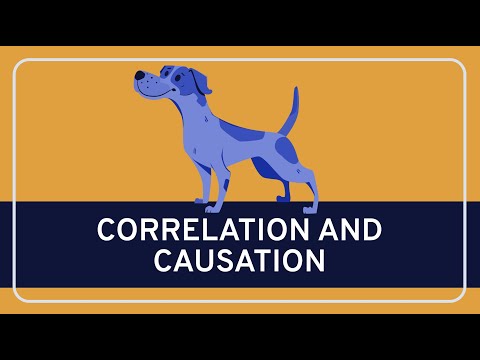







ConversionConversion EmoticonEmoticon