Click here to read this mailing online.
Here are the latest updates for nurhasaan10@gmail.com "Free Technology for Teachers" - 4 new articles
16 Videos About the Science of Winter Olympics SportsThe Winter Olympics begin this week. I'm looking forward to the skiing events and the bobsled events. The start of the Winter Olympics presents an opportunity to incorporate some science lessons into your students' interest in a current event that they may be following at home. The National Science Foundation offers a YouTube playlist of sixteen videos on the science of Winter Olympics events. These short videos teach lessons on the physics and engineering behind the events we see on television. The videos are almost eight years old now, but the science concepts covered are just as relevant to these Olympic games as they were to previous Winter Olympics. Vysor - Mirror Your Android Device to Your Computer's ScreenVysor is a program that makes it easy to mirror your Android phone or tablet to your Windows, Mac, Linux, or Chrome OS computer. To mirror your Android device to your computer you do have to install the Vysor software. After installing Vysor you can mirror your phone to your computer by simply connecting the two with a USB cable. Vysor is offered in a free version and in a premium version. The free version mirrors via USB cable. The free version will also display an advertisement from time to time. I used the free version this afternoon during an hour long webinar and the advertisement only appeared twice. The premium version of Vysor offers wireless mirroring, no advertisements, and a drag-and-drop file transfer between your phone and computer. Applications for Education Vysor is a convenient tool to have at your disposal when you want to demonstrate an Android app during a webinar as I did this afternoon. Vysor is also useful if you don't have another way to project your phone's or tablet's screen to an LCD projector. You can do that by mirroring your phone to your computer that is connected to a projector. PrepFactory Introduces New PARCC and SBAC Review ContentPrepFactory is a free service that has offered great ACT and SAT prep materials. Last year they started to branch out into guided math and language arts review lessons for middle school students. This year the folks at PrepFactory released PARCC and SBAC content for students in sixth through tenth grade. Just like their ACT and SAT study guides, PrepFactory's PARCC and SBAC content consists of interactive lessons, practice, personalized study paths, and teacher tools. One of the core elements of PrepFactory's programs is continuous diagnostics that are used to identify the content and the activities that students should spend the most time reviewing. In other words, PrepFactory directs students to work on the concepts they are having the most difficulty mastering. Beyond the content, PrepFactory helps students familiarize themselves with computer-enhanced question formats. Technology enhanced questions present on the PARCC and SBAC are mirrored in PrepFactory's program, giving students and teachers an extra level of comfort on test day. Applications for Education Teachers can also easily set up classrooms on PrepFactory to monitor and guide students through the site's curricula. This can be done whether you have your students use PrepFactory for PARCC and SBAC content or you have them use the site for ACT or SAT content. Currently, they are only releasing content for grades 6-10. Darin Singh, PrepFactory's CEO did tell me that they have plans to release content for all PARCC and SBAC grades in the near future. Disclosure: PrepFactory is an advertiser on FreeTech4Teachers.com ClassHook Adds a New Feature for Using Videos in Your ClassroomClassHook is a free service that helps you locate video clips to use in your classroom. ClassHook's best feature is being able to search for video clips according to subject and topic. Most of the video clips that you'll find on ClassHook come from well-known television shows and movies. Over the weekend ClassHook introduced a new feature that filters profanity from videos. ClassHook calls the feature "profanity skipping" and it does what the name implies. As a video plays back, any profanity in the clip is skipped. ClassHook developed this feature in response to teachers who said they had found a clip that would be useful in a lesson except for one two swear words. ClassHook's profanity skipping feature will let those teachers use those clips. Applications for Education ClassHook can save you time the next time that you're searching for a video clip to support a point in your lesson plan. It can also be helpful in finding a video to build a flipped lesson upon. ClassHook uses YouTube as its source of videos. Create a YouTube playlist to organize the clips that you find through ClassHook. More Recent Articles |
Click here to safely unsubscribe from "Free Technology for Teachers."
Click here to view mailing archives, here to change your preferences, or here to subscribe • Privacy
Click here to view mailing archives, here to change your preferences, or here to subscribe • Privacy
Email subscriptions powered by FeedBlitz, LLC, 365 Boston Post Rd, Suite 123, Sudbury, MA 01776, USA.
Next
« Prev Post
« Prev Post
Previous
Next Post »
Next Post »




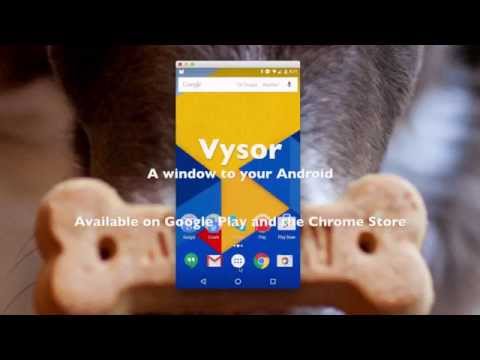



ConversionConversion EmoticonEmoticon