Click here to read this mailing online.
Here are the latest updates for nurhasaan10@gmail.com "Free Technology for Teachers" - 4 new articles
The Basics of Creating a Quiz in Google FormsYears ago I published a slideshow that demonstrated how to create a quiz in Google Forms. Even though that slideshow is now outdated, I still get requests for copies of it. To replace that slideshow I made the following video that demonstrates how to create a quiz in the current version of Google Forms. Take my online course to learn everything you need to know to feel comfortable using Google Forms and all parts of G Suite for Education in your classroom. Pixabay Videos - How Have I Been Overlooking This?Thanks to Anthony St. Jean last night I learned that Pixabay hosts public domain videos that you can download for free. It's an option that is right on the front page of Pixabay and I've just overlooked it. To find public domain videos on Pixabay just select the "video" option from the menu on the homepage. The videos that you find through Pixabay can be downloaded as MP4 files in standard or high resolution. On a related note, visit Dig CC Mixter if you need music for a video project. And take a look at these options for free images to use in your multimedia projects. Everything That Apple Announced Yesterday - In Under Three MinutesIn case you missed it yesterday, Apple had a big As with any shiny new hardware or new software, I always ask:
I'm thinking about those questions today and I'll publish my thoughts a bit later. Three Search Tools Students Often OverlookGoogle is the default search engine for many students. In fact, if your students have Chromebooks and the school has set Google as the default search engine, they may not even realize that there are search engines other than Google. Here are three search tools that students often overlook. Bing Sure this seems obvious and possibly redundant to Google, it's not. Search the same terms on both Bing and Google and you'll find some overlap, particularly on the first page of results, but as you dive deeper you'll find different results. You can compare Bing and Google results on the same page right here. Google Scholar Google Scholar serves results that are quite different than what you'll find on Google.com or Bing.com. Google Scholar is focused on academic articles rather than commercial results. Many of the results will lead to databases that require a subscription for access. The good news is that your school library or community library may have a subscription that will grant you access to those databases. Subscription Databases As mentioned above, your school library or community library probably has a subscription to one or more databases that you couldn't otherwise access. Talk your librarian about which databases are available to you and your students. Learn more about search strategies students need to know in tomorrow's Practical Ed Tech webinar Ten Search Strategies Students Need To Know. More Recent Articles |
Safely Unsubscribe • Archives • Preferences • Contact • Subscribe • Privacy
Email subscriptions powered by FeedBlitz, LLC • 365 Boston Post Rd, Suite 123 • Sudbury, MA 01776, USA
Next
« Prev Post
« Prev Post
Previous
Next Post »
Next Post »

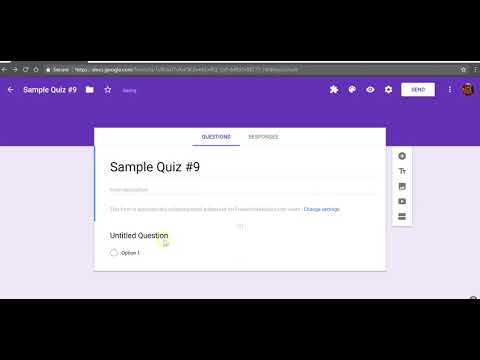






ConversionConversion EmoticonEmoticon