Click here to read this mailing online.
Here are the latest updates for nurhasaan10@gmail.com "Free Technology for Teachers" - 5 new articles
The Services I Recommend for Classroom Blogging TodayI started blogging with students twelve years ago. I started this blog eleven years ago. Over that time I've seen a lot of new blogging services pop-up and disappear a few years later. But there are two services that have stood the test of time that I recommend today whenever someone asks me which service he or she should use to create a classroom blog. Those two services are Edublogs and Blogger. Edublogs is my go-to recommendation for elementary school and middle school classroom blogs. As a teacher you can create a blog and add your students to it. You have control over the creation of your students accounts including their passwords. Additionally, you can let your students create individual blogs that they maintain but that you can supervise from your teacher account. Best of all Edublogs offers fantastic support for teachers through their representatives on Twitter, via email, and through outreach programs like the current student blogging challenge. Blogger is the service that I often recommend for high school teachers that are using G Suite for Education. The upside to Blogger is that your students can sign into Blogger using their G Suite accounts (provided your domain admin allows it) to contribute to a group blog or to create their own blogs. The downside to Blogger is that you don't have as many options for supervision of your students' publishing on Blogger as you do on Edublogs. For example, when a student has author permissions on Blogger he or she can publish without you first reviewing that blog post, you can only delete the post retroactively. My YouTube channel contains many short tutorials on the features of both of these blogging services. And if you would like an organized lesson on how to create a classroom blog, I have an on-demand webinar available here. New Shared File Organization Coming to Google DriveIn an blog post published yesterday Google stated, "searching for content by owner is the most popular way to search for content in Drive today." That's why they a new file organization option is coming soon to your Google Drive dashboard. In the next couple of weeks the "shared with me" section of your Google Drive dashboard will feature a list of the people who have shared files with you and the files themselves will appear under the owner's name. This change will be rolled-out over the next couple of weeks. The change will apply to the browser-based and mobile app versions of Google Drive. This isn't a major change to Google Drive, but it is worth noting that you might start to see a change in the "shared with me" section of your Google Drive account. Check Out My Redesigned G Suite for Teachers CourseBack in January I released my popular Getting Going With G Suite course in an on-demand version that I called G Suite for Teachers. Dozens of people have taken the course in the last two months. Based on the feedback that I have received, I recently made a couple of updates to the course. The biggest update to my G Suite for Teachers course is that it is now truly self-paced. When I launched the course, I delivered the lessons in scheduled twice-weekly emails. Now when you register for the course you're given an account on PracticalEdTech.com which you can use to access all ten lessons immediately. You can complete the lessons on the schedule that works for you. Your access to the lessons never expires. The other update that I made to the course is in the handling of professional development certificates. Previously, you had to email me with a request for the certificate. Now when you get to the end of the course there is a short assessment to complete. When you successfully complete that assessment a certificate for five professional development hours is immediately delivered to your inbox. To mark the release of the updated version of G Suite for Teachers I have put the course on sale for the rest of the week. Click here to get started today. Click here to register today. Whenever I advertise one of my PracticalEdTech.com courses here on FreeTech4Teachers.com people ask why I advertise the courses if they're not free. The short answer is that while the tools featured within the courses are free, my time for teaching is not free. There is also a lot of cost involved in hosting and managing organizing access to the courses. Finally, the sales of these courses helps to keep FreeTech4Teachers.com running. The Metamorphosis of ButterfliesMy oldest daughter's favorite book right now is The Very Hungry Caterpillar (she's a toddler so this is subject to change in three minutes). That's why I was recently drawn to a TED-Ed lesson titled The Weird and Wonderful Metamorphosis of the Butterfly. The lesson teaches students the stages of a butterfly's life cycle, why caterpillars molt, the hormones involved in the metamorphosis, and why metamorphosis helps a species survive. Applications for Education My daughter is a toddler so she's at least ten years away from benefiting from this TED-Ed lesson. But if you teach middle school science, this video could be useful to you. Disclosure: link to The Very Hungry Caterpillar is an affiliate link. The Microphones I Use for Video and Audio RecordingsAfter my recent posts about creating classroom podcasts I've answer a bunch of emails and Tweets from readers who were looking for suggestions on microphones to use. There are two microphones that I have used for years and continue to recommend. I use a Snowball iCE microphone and an Insignia omnidirectional lapel microphone (disclosure: affiliate links). The Snowball iCE microphone made by Blue Designs is the microphone that I have used for years to record on my Mac, Windows, and Chromebook computers. It's very easy to use the Snowball iCE just plug it in and it works. I have two of them, one of which I bring to workshops just to let people see how easy it is to plug in and use. The Snowball iCE has an MSRP of $49.99 The Insignia omnidirectional lapel microphone is the one that I use when I am recording on my phone or on my DSLR camera. Like the Snowball iCE the Insignia omnidirectional mic is easy to use. Just plug it into your phone or camera and switch it on. The prices for this microphone vary quite a bit from retailer to retailer. I've seen it as low as $49 and as high as $74. Disclosure: the product links in this blog post are affiliate links which mean that I'll make a small commission if you purchase either product. Using the links doesn't affect the price you pay. And I only link to products that I have actually purchased myself. More Recent Articles |
Safely Unsubscribe • Archives • Preferences • Contact • Subscribe • Privacy
Email subscriptions powered by FeedBlitz, LLC • 365 Boston Post Rd, Suite 123 • Sudbury, MA 01776, USA
Next
« Prev Post
« Prev Post
Previous
Next Post »
Next Post »





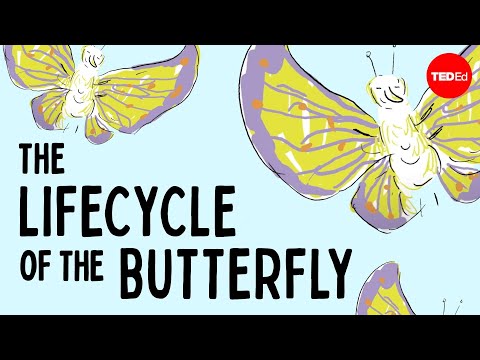

ConversionConversion EmoticonEmoticon