Click here to read this mailing online.
Here are the latest updates for nurhasaan10@gmail.com "Free Technology for Teachers" - 4 new articles
How to Install and Manage Chrome ExtensionsFrom time-to-time the icons in my Chrome browser prompt questions from viewers of my YouTube videos. Usually, the questions are about which extensions I'm using. Today, I was sent this question: Do you ever worry that by having so many extensions installed you have more risk for security breaches? My answer was that I do worry about it, but I also try to only keep active the extensions that I use on a regular basis. To that end, I disable and or remove extensions that I haven't used in a while. In the following video I demonstrate how to install, disable, and remove extensions from your Chrome web browser. New TED-Ed Lesson - What Causes Constipation?In late March TED-Ed answered "why isn't the world covered in poop?" Last week they published a lesson answering the related question, "what causes constipation?" What Causes Constipation? teaches viewers about the roles of the large intestine and pelvic floor muscles in the process of expelling stool. The lesson also teaches viewers about the dietary changes and lifestyle changes a person can make to prevent chronic constipation. Applications for Education Once you get them past the obvious wise-cracks and giggles, this video is a good resource for upper elementary and middle school health and science classes. As a science lesson, the video covers basic anatomy and physiology. As a health lesson, the video provides a reminder about the benefits of nutrition and exercise. How to Add Points of Interest to Virtual Reality Tours in Google's Tour CreatorLast week Google introduced the new Tour Creator for making virtual reality tours. I published a tutorial last week that shows you how to create a basic tour. Today, I made a new tutorial that shows you how to include featured points of interest within each scene in your tour. Those points of interest can include image overlays and text explanations. As is demonstrated in my video, adding an image overlay lets you highlight a detail within a scene. What To Do When a Website Doesn't Work the Way You Expect It ToOn a fairly regular basis I receive emails from readers who are experiencing frustration with a site, app, or add-on not working for them the way it worked for me in one of my demonstration videos. I try to answer all of those emails, but I don't always get to them as quickly as I would like (despite appearances, this blog is a one man show). If you find yourself frustrated with a site, app, or add-on not working as you expected, here are some things that I suggest trying or checking. 1. Are you using a modern browser? In a lot instances of a site not working properly in a school, the cause can be traced to using an outdated version of a web browser. If you're using an older version of a browser not only will some sites not work correctly, you are also opening yourself up to more potential security threats. Find out which browser and version you're using by visiting WhatBrowser.org 2. Is it a Google Docs/ Sheets/ Forms/ Slides Add-on? If so, check with your G Suite administrator to make sure that you have permission to install Add-ons. On a related note, not all G Suite domains will get the latest features at the same time. I tend to write about new features as soon as they are announced, but for some domains the latest features won't appear until weeks later. 3. Do you have cookies enabled? Many websites require cookies in order to offer you the best possible experience. Explania and Common Craft offer good explanations of how cookies work. 4. Do you have a pop-up blocker turned on? It is not uncommon for a website to use a pop-up window for account log-ins. If the pop-up is blocked, you won't be able to log-in. 5. Are you using the site on a tablet/ iPad/ Chromebook? While it would be great if every site was optimized for tablets, that is not the case. 6. Have you checked your spam folder? If you sent a help request to the site developers/ app developers, they may have replied and had their messages flagged by your spam filter. I've experienced this more than once when using a school district email address. 7. In the words of The IT Crowd, "have you tried turning it off and on again?" - Seriously, this often solves many problems. And while you're restarting your computer, run those updates you've been ignoring since January :) Disclosure: For years I have had an in-kind business relationship with Common Craft. More Recent Articles |
Safely Unsubscribe • Archives • Preferences • Contact • Subscribe • Privacy
Email subscriptions powered by FeedBlitz, LLC • 365 Boston Post Rd, Suite 123 • Sudbury, MA 01776, USA
Next
« Prev Post
« Prev Post
Previous
Next Post »
Next Post »




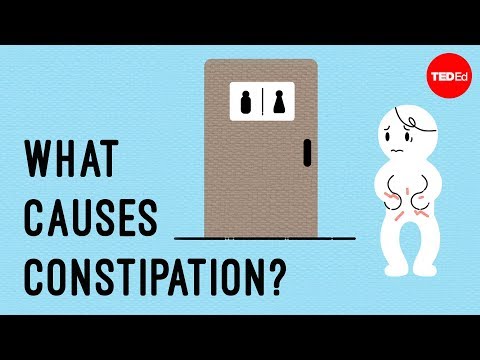

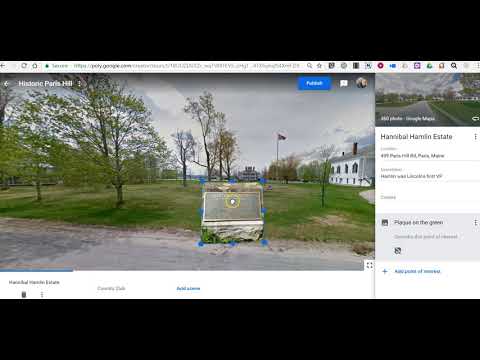


ConversionConversion EmoticonEmoticon