Click here to read this mailing online.
Here are the latest updates for nurhasaan10@gmail.com "Free Technology for Teachers" - 4 new articles
Why Should You Read Poe? - A TED-Ed LessonHalloween is a little more than a month away. It is during these next five weeks that a lot of students will be introduced to the work of Edgar Allan Poe. A new TED-Ed lesson examines what made Poe's macabre work timeless classics. In Why Should You Read Edgar Allan Poe? students can learn about Poe's guiding principles for writing, the recurring themes of his work, and the personal factors in his life that contributed to his writing. Find the complete lesson here or watch the video as embedded below. Here are a couple of other Poe-related resources: Introduce The Pit and the Pendulum to students is through Flocabulary's rap of the story. That video is embedded below. Here is an animated telling of Edgar Allen Poe's Tell Tale Heart. Two Online PD Courses Starting Next WeekThroughout 2018 I have offered various one-hour professional development webinars through PracticalEdTech.com. Those have proven to be popular, but some people have been asking if I plan to go back to offering full, live PD courses like I did from 2013 through 2017. I'm happy to announce that I am offering live, online courses through PracticalEdTech.com in October. Those courses are Getting Going With G Suite and Teaching History With Technology. Getting Going With G Suite This course offers everything you need to know to take advantage of the great things that G Suite for Education offers to teachers and students. Getting Going With G Suite is a webinar series designed for teachers and administrators who are new to using G Suite for Education. This is a five week course covering everything you need to know to integrate Google Drive, Google Classroom, Google Calendar, and Google Sites into your practice. This course begins on October 2nd at 7pm Eastern Time. Learn more and register here. Teaching History With Technology This has been one of my favorite courses for many years. For the fall of 2018 I have completely updated it with new topics and new resources. In this course you will learn how to develop engaging and challenging learning activities through the use of tools like Google Earth and Maps, video production tools, and virtual reality. You will also learn how to help your students become better researchers. Each interactive webinar in the course features practical ideas for using technology to create new, engaging lessons or to update some of your existing "go-to" history lessons. This course begins on October 4th at 7pm Eastern Time. Learn more and register here. Create Flipgrid Mixtapes to Showcase Grid HighlightsFlipgrid continues to add new features for teachers. The latest feature is the option to combine videos from multiple grids. Flipgrid calls this new feature Mixtapes. Mixtapes was created so that you can pull videos from multiple grids to create things like digital portfolios, summaries of a semester's discussions, and presentation highlights. Watch my video to see how you can create a Flipgrid mixtape. 5 Ways to Use Google Sheets in Your ClassroomLast week I posted a video about how to use pivot tables in Google Sheets. Manipulating the way that data is displayed is one of many ways that you can use Google Sheets in your classroom. Here are five other ways to use Google Sheets in your classroom. The timeline project is as old as history classes. Today, you can put a modern spin on that project by having students build timelines that include videos, audio recordings, pictures, and interactive maps. Timeline JS is a service that students can use to turn a spreadsheet of dates, text, and media links into a timeline. Watch the following video to learn how to use Timeline JS. Create Rubrics Online Rubric is a free Google Sheets Add-on makes it easy to create a rubric. This Add-on does more than just format your Google Sheet into a rubric template. With Online Rubric you can enter scores, write comments for your students, and email your students directly from the Sheet. When you send an email from the Sheet your students receive a copy of their scores, your comments, and the descriptors from the rubric. Schedule Reminder Emails Add Reminders is a Google Sheets add-on that you can use to schedule reminder emails to be sent to your students, their parents, to colleagues, or anyone else. To use this Add-on just fill in the template with email addresses, recipient names, the tasks they need to be reminded of, and the due dates for the tasks. Create a Random Name Selector Flippity.net offers eighteen Google Sheets templates. One of those templates is a random name selector. Simply make a copy of the name selector template, insert your class roster, and then publish your spreadsheet to use Flippity's random name selector. Graph Data One of the frequently overlooked features of Google Sheets is buried in the lower, right corner of your Google Sheets. That feature is the "Explore" function. Click on Explore to see the graphs that Google makes and suggests based on the data in your spreadsheet. Learn more about these features in my upcoming course, Getting Going With G Suite. More Recent Articles |
Safely Unsubscribe • Archives • Preferences • Contact • Subscribe • Privacy
Email subscriptions powered by FeedBlitz, LLC • 365 Boston Post Rd, Suite 123 • Sudbury, MA 01776, USA
Next
« Prev Post
« Prev Post
Previous
Next Post »
Next Post »


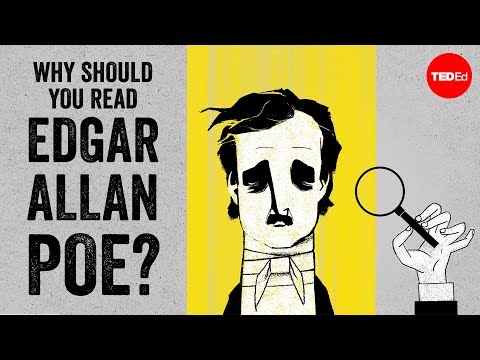







ConversionConversion EmoticonEmoticon