Click here to read this mailing online.
Here are the latest updates for nurhasaan10@gmail.com "Free Technology for Teachers" - 4 new articles
How to Use Automatic Captioning in Google SlidesEarlier this week Google announced a new automatic captioning feature for Google Slides. That feature is slowing rolling-out to users over the next couple of weeks. The new feature appeared in my account yesterday morning. If you haven't seen automatic captions in Google Slides, watch my short demonstration embedded below. 60 Second Adventures in Religion - Animated ExplanationsSome days I scroll through Feedly or Facebook and come across things that immediately make me think of a current or former colleague. That is exactly what happened when I saw the Open University's 60 Second Adventures in Religion videos. I'm quite sure that my former colleague Bree will be interested in using these videos as short introductions to theories and philosophies about religion. These videos aren't about specific religions rather they're about how theorists have explained religion. Applications for Education In addition to being used as short introductions to theories about religion, these videos provide a model for simple animated explanations. Your students could use video creation tools like PowToon or Animaker to create their own explanations. A Halloween Writing Activity for Elementary and Middle School StudentsEarlier this week I shared a bunch of Halloween-themed math and science resources. If you're looking for a writing activity that has a Halloween theme, consider having students create Halloween cards. Storyboard That offers great tools for creating Halloween comics that your students can then quickly turn into printable Halloween cards. Watch my video below to learn how to use Storyboard That to create Halloween cards. Disclosure: Storyboard That is an advertiser on FreeTech4Teachers.com How to Create Personalized Certificates in Bulk Through Google SheetsCreating a certificate for one or a few students is a fairly straight forward process. You can use Google Slides, Canva, or any number of Word templates for that. However, that can get time-consuming when you need to create certificates for a long list of students like the school secretary that I helped earlier this week had to do. That's when you know it's time to try using the Google Sheets add-on called autoCrat to create personalized certificates for a long list of students. In the following video I demonstrate how to use Google Sheets in conjunction with Google Slides to create personalized certificates in bulk. In the video I used the example of creating personalized certificates that displayed only the students' first names. To create certificates that have students' first and last names you will simply need to put first and last names into a column in your spreadsheet then use conditional tags in your slide to match. For example, in the certificate I'd put the conditional tag <<name>> and in the spreadsheet I'd put a column titled "name" and then in that column I'd list students' first and last names. Watch this video to learn how to automatically send certificates to students when they pass a quiz in Google Forms. More Recent Articles |
Safely Unsubscribe • Archives • Preferences • Contact • Subscribe • Privacy
Email subscriptions powered by FeedBlitz, LLC • 365 Boston Post Rd, Suite 123 • Sudbury, MA 01776, USA
Next
« Prev Post
« Prev Post
Previous
Next Post »
Next Post »








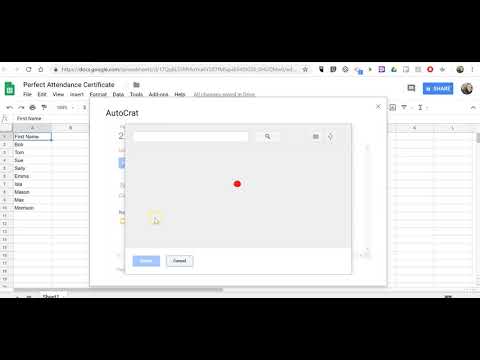
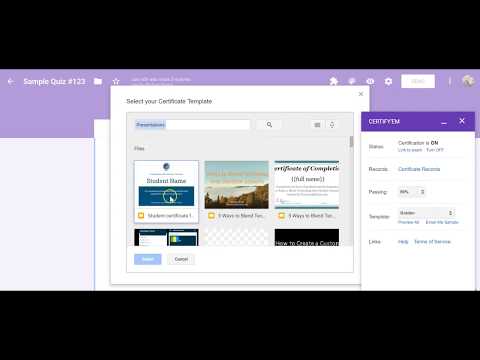
ConversionConversion EmoticonEmoticon