Click here to read this mailing online.
Here are the latest updates for nurhasaan10@gmail.com "Free Technology for Teachers" - 3 new articles
City Guesser 2.0 - Guess City Locations from Video ClipsFor years City Guesser has been a popular geography game in which players have to guess the identity and location of a city based on Google Street View imagery. The new version of City Guesser replaces Google Street View imagery with street level video clips. In City Guesser 2.0 players are shown video clips (silent or with background noise) and have to guess the location of the city they're seeing. After each guess players are shown how close or far their guesses were from the actual city location. It's a simple game while also being a challenging game. City Guesser 2.0 offers games based on cities of the whole world and landmarks of the whole world. There are also country-specific versions of the game for the United States, Canada, Russia, England, France, Japan, India, Brazil, Australia, and Argentina. Additionally, there is a version of the game covering all of Asia and a version covering all of Europe. Some of the prompts in City Guesser are easier than others, but none are actually easy. To guess correctly players need to study the videos for little clues that tip-off the location. When students guess and discover the correct answers they may become curious about what they’re seeing. I've had this happen with students and adults when using previous version of City Guesser. They'll start investigating the clues in the imagery in detail and ask questions like “what is the language on that billboard?” Four Short Lessons About the Arrival of SpringThe snow is melting, the sun is shining a bit longer, and we're starting to see and hear more birds around our house. Those are all sure signs that spring is on the horizon here in Maine. On that note, here are some short lessons about the arrival of spring. Why do birds sing? And how do they learn the songs that they sing? The answers to those questions and more are revealed in a TED-Ed Lesson titled How Do Birds Learn to Sing? After learning how birds learn to sing, have your students explore The Wall of Birds interactive mural produced by the Cornell Lab of Ornithology. The mural features a variety of birds that when clicked on reveal information about that bird, audio of that bird's call, and a map of that bird's natural range. Why do we have seasons? What causes the changes in weather patterns throughout the seasons? The answers to those questions and more are found in the following SciShow Kids video and Crash Course Kids video. All of these videos are great candidates for use in an EDPuzzle lesson. Here's an overview of how to use EDpuzzle to turn existing videos into lessons of your own. Create Infinitely Recurring Zoom MeetingsLast week one of my colleagues asked me for help setting up some Zoom meetings. He needed to hold a series of meetings that were not going to be held at the same time each day. He could have set a series of individual meetings. That would have required students to have a different link for each meeting. The solution that I proposed to him was to create a recurring meeting without setting a schedule. In Zoom you can create recurring meetings without specifying a date and time for each instance of the meeting. By doing this you can give meeting attendees one link that can be used every time they join the meeting regardless of when the meeting is actually held. This also avoids the 50 occurrences limit that Zoom imposes when you schedule recurring meetings that have dates attached to them. The only downside to scheduling recurring meetings without a specific date and time is that you'll have to notify and remind your meeting attendees every time you want them to join the recurring meeting. In this short video I demonstrate how to create recurring Zoom meetings without having to create a specific schedule of dates and times. More Recent Articles |
Email subscriptions powered by FeedBlitz, LLC • 365 Boston Post Rd, Suite 123 • Sudbury, MA 01776, USA
« Prev Post
Next Post »




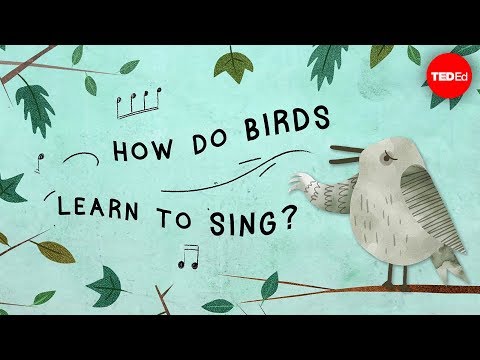





ConversionConversion EmoticonEmoticon