Click here to read this mailing online.
Here are the latest updates for nurhasaan10@gmail.com "Free Technology for Teachers" - 2 new articles
Two Easy Ways to Blur Faces and Objects in Your VideosRecording short video clips and posting them on your classroom or school website is a great way for parents and other community members to learn about the great things that are happening in your classroom and school. When you do that you wan to make sure that you're not accidentally sharing something that shouldn't be public or showing the face of someone who doesn't want to be in a public video. Fortunately, it is easy to blur faces and objects in your videos before you publish them for the whole world to see. For years YouTube's built-in editor has included a tool for blurring faces and objects in your videos. The editor has two blurring options. The first option is "automatic face blurring" which automatically detects faces and blurs them. The downside to using that option is that it will blur all faces for the whole length of the video. That's fine unless you want to selectively blur faces or you want to blur something besides a face. The other blurring option in the YouTube editor is to selectively blur. That option lets you manually place a blurry box or oval over a section of your video. Both blurring options are demonstrated in this short video. Screencastify's recently updated free video editor also offers an easy way to blur faces and objects in your videos. In Screencastify's video editor you can choose to blur any face or object for as long as you like in your videos. You can also have multiple blurs running simultaneously in your video. Screencastify's object blurring feature is demonstrated in this video. Two Ways to Make Timelines Based on BooksOn Sunday evening a reader of my Practical Ed Tech Newsletter replied with a question about creating timelines. She was looking for suggestions for a timeline tool that her tenth grade students can use to create a timeline based on books they've read. This is something that I've done in the past with some of my own students so I had a couple of suggestions at the ready. Timeline JS is my first choice for making a timeline based on a book. I've been using Timeline JS for nearly a decade to make timelines that include text, images, videos, and links. Timelines created with Timeline JS can have events separated by as little as a minute because you can specify the date and time of each event in the timeline. Watch this video for a short demonstration of how to use Timeline JS. Using one of Canva's timeline templates is my second choice for making a timeline based on a book. While it doesn't support as many media types as Timeline JS, you could argue that the aesthetics of Canva timelines is much better than those of Timeline JS. Here's my demo of how to create a timeline in Canva. By the way, the image in this post is a picture of the cover of a fun read titled Harry Truman's Excellent Adventure. The book retraces Harry Truman's steps as he drove from his home in Missouri to New York and back during the summer of 1953. More Recent Articles |
Email subscriptions powered by FeedBlitz, LLC • 1800 Camden Road, Suite 107-258 • Charlotte, NC 28203, USA
« Prev Post
Next Post »





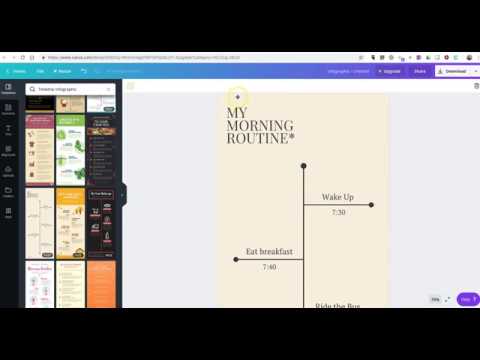
ConversionConversion EmoticonEmoticon