Click here to read this mailing online.
Here are the latest updates for nurhasaan10@gmail.com "Free Technology for Teachers" - 2 new articles
Try Virtual Backgrounds and Immersive Views for Virtual EventsThis afternoon I was asked to help organize a virtual holiday concert for my daughters' preschool. The event is going to happen in Zoom and there will be ten children (plus parents) performing together. I might be making things a little more difficult on myself, but I plan to try to put all of the kids into little cut-outs on a winter-themed virtual background in an immersive view. The immersive view option in Zoom lets you place meeting participants into specific places in the virtual background of your choosing. In this short video I demonstrate where to find and edit virtual backgrounds for Zoom and how to use them with the immersive view option in Zoom. Classroomscreen - Timers, Names, and Noise MetersA couple of weeks ago my Practical Ed Tech weekly newsletter was all about timers and random selectors. A reader named Erin replied to the newsletter with a suggestion to try a tool called Classroomscreen. I'm so glad that she suggested it beccause Classroomscreen is fantastic! Classroomscreen is a service that lets you create a homescreen on which you can place reusable countdown timers, stopwatches, noise meters, random name selectors, and more helpful classroom management tools. The noise meter lets you set a sensitivity level and have an alarm sound when the room gets too noisy. The random name selector lets you enter a list of names and save it for unlimited reuse. The countdown timers are easy to adjust for time allotment and appearance. In addition to the timers, noise meters, and random name pickers, Classroomscreen also offers handy tools like a digital whiteboard, a calendar, a task list, and a QR code to share the whole screen with your students. In this short video I demonstrate the key features of the free Classroomscreen plan. Applications for Education What's nice about Classroomscreen is that you can create and save homescreens so that you can create a set of tools once and reuse them as often as you need without having to start from scratch each time. I also like that I can write a task list or other note on the screen and display it right next to a countdown timer to help students stay on track to complete a classroom activity. More Recent Articles |
Email subscriptions powered by FeedBlitz, LLC • 1800 Camden Road, Suite 107-258 • Charlotte, NC 28203, USA
« Prev Post
Next Post »




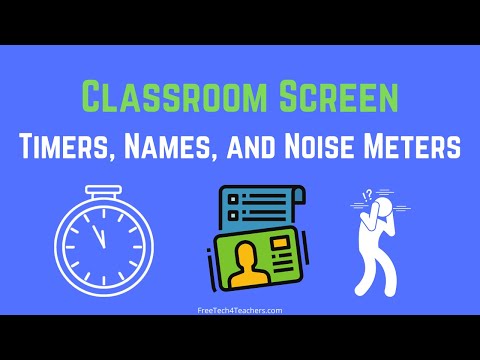
ConversionConversion EmoticonEmoticon