Click here to read this mailing online.
Here are the latest updates for nurhasaan10@gmail.com "Free Technology for Teachers" - 2 new articles
Poetry, Design, and SEL - The Week in ReviewGood morning from Maine where overcast April weather has returned after a beautiful Friday afternoon of riding bikes with my kids. Despite the weather we're still going to play outside for a little while with our Tinkergarten group. I think some cookie decorating and other fun indoor activities are also on the agenda for the day. I hope that you also have something fun planned for your weekend. These were the week's most popular posts: 1. Seven Activities for National Poetry Month 2. Three Good Tools for Creating Infographics 3. A Calendar of Social Emotional Learning Activities 4. Three Ways to Create Simple Portfolio Websites 5. Thank Your School Librarians! And Ask Them for Help! 6. Tract Offers Fun Ways to Wrap-up the School Year 7. A Free Design Skills Course for Students Summer Workshops for Your School! I'm going back on the road this summer to host professional development workshops in-person! If you'd like to have me come to your school, please get in touch with me soon. Spring and Summer Webinars I conduct professional development webinars throughout the year. I'll host a free one-hour webinar for any school or group that purchases ten or more copies of 50 Tech Tuesday Tips. On-demand Professional Development
Thanks to This Month's Banner Advertisers!
Eight Good Tools for Hosting Online Brainstorming SessionsEarlier this week I shared a new video that I made about hosting online brainstorming sessions on Padlet. Of course, there are other good tools for hosting collaborative brainstorming sessions including physical sticky notes. Here are some other tools that I've used to facilitate and record group brainstorming sessions over the years. Canva offers a selection of brainstorming templates that can be used collaboratively. In the following video I demonstrate how to use Canva's real-time collaboration function for an online brainstorming session. In the video I also demonstrate how you can tell if the template support real-time collaboration or not. Post-it offers a free iPhone and iPad app and an Android version of the same app. Both versions of the Post-it app let you snap a picture of a collection of sticky notes that you want to digitize. After snapping the picture you'll be able to sort and group the digitized version of your sticky notes. You can export your digitized stickies and groups of stickies as PDF, PowerPoint, and Excel files. Watch the video below to see how the Post-it app works. Google's Jamboard can be used to host group brainstorming sessions. In larger classes I break students into smaller groups and have each group work on a specific page within the Jamboard session. At the end of the session we review the ideas from each page and put the most popular ones on a final page. Here's an overview of how to use Jamboard in Google Classroom. I started using Padlet more than ten years ago to host collaborative brainstorming sessions with my students. My favorite way to use it is to have students share ideas for research prompts related to a larger topic. For example, I'd give my students a broad topic like World War II and then have them add their ideas for topics to research that are connected to World War II. Brainstormer is a free, registration-free tool for hosting online brainstorming sessions. It has two noteworthy features. First, it doesn't require any kind of registration in order to use it. Second, at the end of every brainstorming session students can vote for their favorite ideas that were submitted during the session. In this short video I provide a demonstration of how Brainstormer works. The video includes the perspective of a teacher using it and the perspective of a student using Brainstormer. Dotstorming is a collaborative brainstorming tool that I've used and written about for half of a decade or more. One of its key features is the option to have participants in a brainstorming session vote for their favorite ideas submitted during the session. The value of Dotstorming in an online or in-person classroom is that it allows you to gather ideas or answers to a problem from your students and then have your students vote for the favorite idea or answer. Those vote totals can then be the basis for discussions with the whole class or in small groups. Rye Board provides you with a blank canvas on which you can place text notes, images, and drawings. Notes and pictures can be dragged and dropped into any arrangement that you like. Drawings can be added in the spaces between notes and or directly on top of images on your Rye Board. Rye Board allows for two collaborators at a time. Watch my video that is embedded below to see how Rye Board works. Lumio has an activity template called Shout It Out that is perfect for hosting online brainstorming sessions with your students. You can learn more about that and other Lumio features in this video. More Recent Articles |
Next
« Prev Post
« Prev Post
Previous
Next Post »
Next Post »







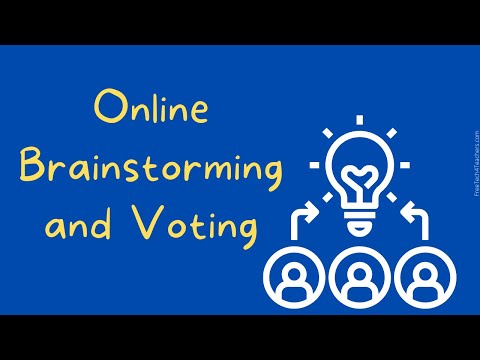

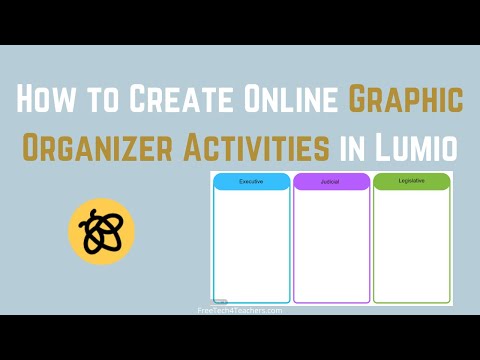
ConversionConversion EmoticonEmoticon