Click here to read this mailing online.
Here are the latest updates for nurhasaan10@gmail.com "Free Technology for Teachers" - 3 new articles
Big Mistakes in CartographyWhen I taught geography one of the first topics that I covered was map projections and how some of them can distort how we view the world. Of course, a good bit of attention was paid to the Mercator projection. Mercator's world map is one of a handful featured in a new TED-Ed lesson titled The Biggest Mistakes in Mapmaking History. The Biggest Mistakes in Mapmaking History provides students with a good, basic explanation of how cartography evolved. Most importantly the video explains why early maps of the world had so many inaccuracies including labeling some maps with things like "here be dragons." Watch the lesson and read the accompanying questions here. If you're interested in learning how to incorporate tools like Google Maps and Google Earth into your history lessons, join me in June for Teaching History With Technology. How to Create a Custom Theme for Your Google SiteDo you use Google Sites for your classroom website? Do you have students use it for classroom projects like making digital portfolios? Are you tired of using the same stock themes that Google provides? If you answered yes to any of those questions, you need to watch my new video about creating custom themes for Google Sites. By watching How to Create a Custom Theme for Google Sites you will learn how you can apply develop custom color palettes for your site, select different fonts for different elements of your site, and how to add custom logos and images to your site's theme. Applications for Education Creating a custom theme for Google Sites could be a good way for students to express themselves a bit as they develop digital portfolios for your class. It could also be a good way to make your classroom website stand-out a bit from all of the other sites that use stock Google Sites designs. Learn more about Google Sites in the following videos: Three Observations About Quality School District WebsitesThis morning I spent a couple of hours looking at the websites of relatively large school districts. These are my thoughts and observations after viewing them from the perspective of a parent. Make It Obvious! The good sites make it obvious for parents to find recent and relevant information. Don't make parents dig through a variety of vaguely named menus to find the information they need about your school. I looked at one district's website this morning to try to find the school calendar for next fall. There was not a single tab or menu anywhere on the homepage labeled "calendar" or "schedule." The school calendar was only found if you clicked on a tab labeled "menu" then scrolled down to the fourth sub-menu that was labeled "calendars." Information about the school board members, human resources information for staff, and an outdated 2015-2020 strategic plan were all listed higher than the school year calendar. What does it say about your district when parents have to dig through vaguely named menus to find out basic information about their child's school day? Social Media Isn’t a Replacement for a Good Website Posting on social media is not a replacement for having a well-designed and frequently updated school/ school district website. Some of the better sites I looked at included embedded streams of district/ school social media postings. They do that because they recognize that not every parent or student uses social media. Additionally, when you rely on social media you're hoping that parents and students will follow your accounts. And even if they do follow your accounts you then have to hope that your postings will stand-out from all of the other updates that parents and students see from the other accounts they follow. Who is running the website? The better websites that I looked at this morning were from school districts that have someone on staff whose job title included communications director or public relations. The bad ones seemed to be run as almost an afterthought or lower priority task of the IT department. More Recent Articles |
Next
« Prev Post
« Prev Post
Previous
Next Post »
Next Post »


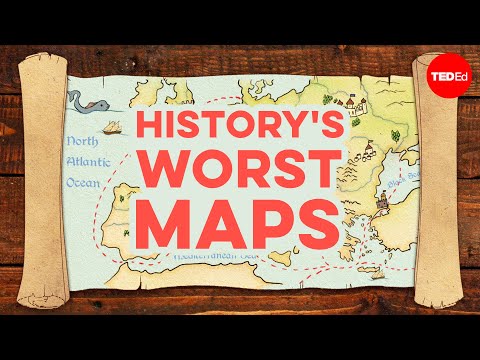



ConversionConversion EmoticonEmoticon