Click here to read this mailing online.
Here are the latest updates for nurhasaan10@gmail.com "Free Technology for Teachers" - 2 new articles
Flap to the Future to Learn About Dinosaurs and BirdsAs I mentioned yesterday, my daughters are currently obsessed with Elinor Wonders Why and the question in its theme song, "why do birds sing and how do they fly?" Answering the question about how birds fly led me to The Cornell Lab of Ornithology and its online game called Flap to the Future. Flap to the Future is an online game through which students can learn about the evolution of animal flight. The game has four levels for students to progress through. They begin play as a small theropod dinosaur and end play as a futuristic flying animal. Along the way students will also play the game as a microraptor and as a robin. The game is played in a classic video game style of running or flying along a landscape while collecting points for advancement through the game. It's a bit like what you might see if the classic version of Mario Brothers replaced Mario and Luigi with dinosaurs and birds. At first Flap to the Future grabbed my attention as a fun game for students to play to learn about bird flight. But the more I played it and the more I read about it I realized that it's could also be a fun way for students to learn about how dinosaurs and how scientists learn about dinosaurs. If you play Flap to the Future and decide you really like it, the Cornell Lab of Ornithology has free Flap to the Future posters that you can download and print to display in your classroom. More Video Editing Features Coming to Chromebooks This FallEarlier this summer Google launched a new built-in screencasting tool for Chromebooks. This week Google announced that more video features will be added to Chromebooks in the fall. The new video editing features on Chromebooks will actually be found inside of Google Photos on Chromebooks (availability for other platforms seems to be coming later). These will be an update to the current video creation options available in Google Photos. The updated video editing tools in Google Photos will let you create a video from scratch by combining pictures and video clips that are stored in your Google Photos. There is also a new set of themes coming to the video editor that you'll be able to use to create videos. If the Google Photos video editing tools don't offer everything you need, it appears that you'll soon be able to add the LumaFusion app to your Chromebook for multitrack video editing. Whether or not that's better than using WeVideo, I can't say at this point. Here's the easiest way to record a screencast on your ChromebookHow to Create an Audio Slideshow Video in Google Photos More Recent Articles |
« Prev Post
Next Post »




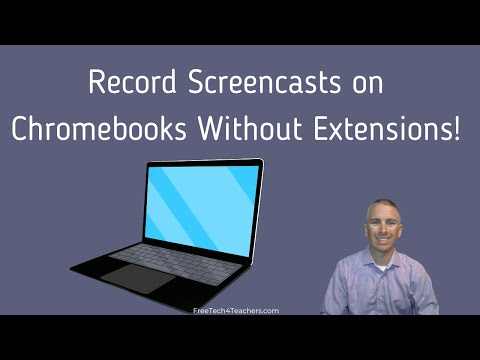

ConversionConversion EmoticonEmoticon