Click here to read this mailing online.
Here are the latest updates for nurhasaan10@gmail.com "Free Technology for Teachers" - 2 new articles
Airplanes, Lesson Plans, and Coding - The Week in ReviewGood morning from Maine where we're hoping the heat and humidity will break today. I write that sentence knowing full well that in a month I'll probably be back to wearing flannel shirts and sweaters. Until then we're going to try to enjoy the last few weeks of summer before school starts. This week I held the sixth webinar in my summer webinar series. A big thank you to everyone who has registered for one or all of them. Your support helps me keep the lights on. There is one more webinar in the series. It's Get Organized With Google Classroom, Calendar, and Keep. These were the week's most popular posts:1.Five Good Resources for Learning About Airplanes and Airlines 2. A Great Place to Find Lesson Plan Ideas 3. Google Classroom Now Has Add-ons - For Some Schools 4. Blackbird Provides an Innovative Way for Anyone to Teach Coding 5. Significant Changes to Screencastify's Free Plan 6. How to Make Whiteboard Videos in Microsoft Flip 7. Elinor's Nature Adventure and Hands-on Learning Activities 50 Tech Tuesday Tips! 50 Tech Tuesday Tips is an eBook that I created with busy tech coaches, tech integrators, and media specialists in mind. In it you'll find 50 ideas and tutorials that you can use as the basis of your own short PD sessions. Get a copy today! Webinar on Tuesday! This summer I'm hosting a series of Practical Ed Tech webinars. There is one left in the series. You learn more and register through the link below. Other Places to Follow Me:
Win a Classroom Maker from LumioI've never been one to spend much time on classroom decoration (partly because it's not in my nature and partly due to frequently changing classrooms). But I know a lot of teachers who do spend a lot of time and money on classroom decoration. If that's you, you'll want to enter Lumio's $2,500 Classroom Makeover contest. This is one of the easiest contest you could enter. All you have to do is go to Lumio's contest page and enter the email address you use for accessing Lumio by SMART. If you don't have a Lumio account, you can sign up for one for free and then enter the contest. That's it, there's nothing else you have to do to enter. What is Lumio?If you're not sure what Lumio is or how you might use it your classroom, take a look at this blog post that I published earlier this year. Or watch the videos below to learn more about how to use Lumio. A Quick Guide to Finding, Editing, and Using Lumio Lessons Lumio - Quickly Create Online Formative Assessments More Recent Articles |
Next
« Prev Post
« Prev Post
Previous
Next Post »
Next Post »



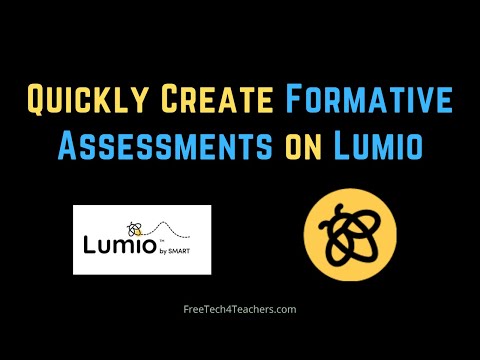
ConversionConversion EmoticonEmoticon