Click here to read this mailing online.
Here are the latest updates for nurhasaan10@gmail.com "Free Technology for Teachers" - 3 new articles
Another Favorite is Shutting DownLast week I shared the disappointing news that Tract is closing down at the end of the year. Sadly, this morning I learned that another service that I really liked is also closing down. That service is Stash 101 Classroom (formerly known as PayGrade). Stash 101 Classroom/ PayGrade was a service that I used in my 9th grade Intro to Computer Science class back in February of 2020, but it could be adapted for just about any classroom setting. It was a tool for creating a classroom economy in which students earned currency for completing classroom jobs. The twist was that they could take on extra jobs or hire others to do jobs. So long Stash 101 Classroom/ PayGrade. How to Collect Pictures Through Google FormsLast week a former colleague of mine reached out to me for help setting up a system to collect profile information to put into a printed event program. He was looking for a convenient way for people to submit a profile picture and brief biographies to include in a printed program. My suggestion was to create a Google Form through which respondents could upload pictures and submit short blurbs about themselves. In this short video I demonstrate how to do that. The video also includes an important note about restricting the file type and size that can be submitted through the form. Video - How to Collect Pictures Through Google Forms Applications for Education Collecting pictures for printed programs for school events is one use of the file upload feature in Google Forms. Another popular use is to collect PDF copies of forms like permission slips. Quickly Turn Documents Into Slideshows in CanvaThe new Canva Documents has a bunch of neat tools including the AI writing tool that I highlighted last week. Continuing on that theme of artificial intelligence, Canva now has a feature that lets you quickly turn a document into a slideshow presentation. When you viewing a document in Canva take a look at the upper-right corner of the screen and you'll notice a "convert" button. When you click that button Canva will generate a set of slideshows based on your document. You can preview all of the slideshows they generate before you choose one to apply to your document. Once you've chosen a slideshow from the list of automatically generated ones, you can edit the automatically generated slideshow. There are a few things to note about Canva's document-to-slideshow conversion tool. First, it's still in beta so there will probably be some quirks. Second, your document must have headers in it. Each header becomes its own slide. Third, the slides don't have any pictures added to them unless your document had pictures in it (you can manually add pictures to the slides after the slideshow is generated). Video - How to Use Canva to Convert a Document Into a Slideshow Applications for Education The document-to-slideshow conversion feature in Canva could be helpful if you already have an outline of a presentation and want to quickly turn it into a slideshow. I see this being helpful to folks like me who have years of outlines of notes I've given to my U.S. History classes. More Recent Articles |
« Prev Post
Next Post »




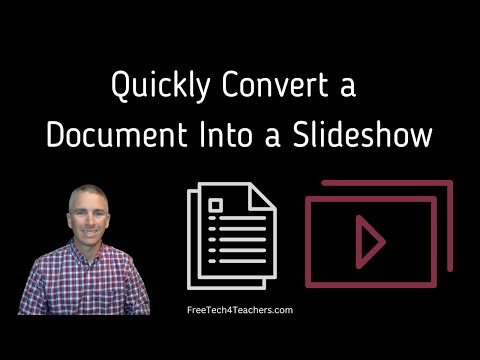
ConversionConversion EmoticonEmoticon