Click here to read this mailing online.
Here are the latest updates for nurhasaan10@gmail.com "Free Technology for Teachers" - 3 new articles
Slideator - Add Your Voice to Almost Any Type of SlideshowSlideator is a free tool that you can use to add voice-over and webcam recordings to your slides. Slideator works with just about any type of slideshow that you own. You can even use it with a set of slides that you have in PDF. In addition to adding your voice-over and webcam recording to your slides, Slideator lets you draw, type, and highlight on your slides. To use Slideator simply upload your slides in whatever format they are currently in. Then you can record a voice-over with or without your webcam turned on. When you have finished recording on Slideator you can share it publicly or keep it unlisted and only share it with a small audience. Watch the short video that I have embedded below to see how Slideator works. Applications for Education Slideator provides an easy way to turn an existing set of your slides into a short video lesson to share with your students. You can do similar things with some of the tools built into PowerPoint, Keynote, and Canva. The nice thing about Slideator is that it provides the recording and hosting tools in one place so that you don't have to record and then upload the video to another site. How a Generator Works - And Other Short Lessons About Generating ElectricityLast weekend we had a huge snowstorm that knocked out the electrical power in my whole neighborhood and in about half of our town. In my neighborhood we were without electricity from Friday night through Monday afternoon. Fortunately, we have a portable generator that provides electricity for the essentials in our house and we have a bunch of battery backup light bulbs that we can use in the evenings. As I walked our dog on Sunday afternoon I heard the hum of generators. That reminded me of a couple of short video lessons about electricity generation that I shared with my students a couple of years ago. The Engineering Mindset is a YouTube channel on which I've found a bunch of great lessons over the years. One of those is AC Electrical Generation Basics. While it doesn't specifically address portable generators like the one you can find in my garage, it does do a great job of clearly explaining how electricity is generated by the parts that you'll find in a portable generator. For an explanation of how portable generators generate electricity, Doosan Portable Power offers this good explanation of one of their generators. Can You Power a House With a Bicycle? is a video produced a few years ago by NPR's Skunk Bear. The answer is no, you can't power a house with a bicycle. The video does a great job of explaining how many bicyclists you would need in order to power an average house for a month. Homemade Bicycle Generator was produced by Backyard Trail Builds (a channel about building bike trails and jumps). What's good about this video is that the producer explained his initial mistakes and how he corrected them. The video is also not so detailed that it doesn't inspire more curiosity about how to improve on the design. How Do Solar Panels Work? is a TED-Ed lesson that covers the basics of what solar panels are made of and how electricity is generated from them. The video also delves into some of the political and societal barriers to solar panel installation and solar array developments. How Do Wind Turbines Work? is a TED-ED lesson that covers the basics of how wind turbines harness the power of wind to generate electricity. The basic math of wind turbine design is also explained to viewers of the video. Overall, it's a fine lesson but not the most detailed of lessons. How to Redirect Students When They've Completed a Google FormYesterday I published a video about collecting pictures through Google Forms. That post was inspired by a request for help from a former colleague of mine. This post was also inspired by the second part of that colleague's help request. The question he had was about how to direct people to purchase tickets for an event after completing a Google Form. The solution is to put a link in the "successful submission" field that people see when they complete your Google Form. In the settings for your Google Form you can edit what appears when people successfully complete your forms. You can include links to external websites in the "successful submission" field that appears when the form is completed. Watch this video to see how that is done. Video - How to Redirect to Specific Pages After Completing a Google Form Applications for Education For many years I put links in the "successful submission" message to redirect students to activities that I wanted them to do after they finished a quiz that they had taken in Google Forms. Learn more about Google Forms in my playlist of Google Forms tips and tricks.  More Recent Articles |
« Prev Post
Next Post »





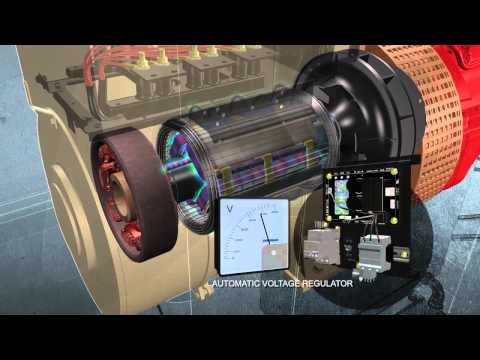



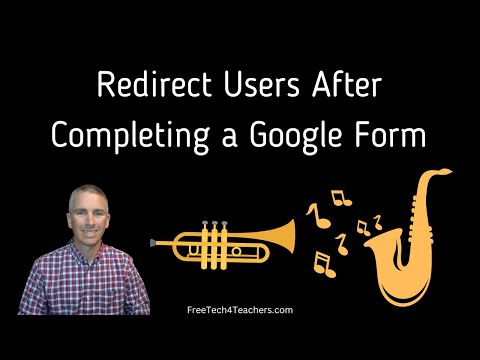
ConversionConversion EmoticonEmoticon