Click here to read this mailing online.
Here are the latest updates for nurhasaan10@gmail.com "Free Technology for Teachers" - 2 new articles
Three Ways to Create Your Own Mobile AppSince the start of the year I've answered about a dozen emails from readers who are interested in creating mobiles apps either by themselves or with their students. In most cases I've recommended one of the following three tools. Glide Apps Glide Apps enables anyone who can make a spreadsheet in Google Sheets to create his or her own mobile app. If that sounds simple, that's because it is just that simple. The headers that you put into your spreadsheet and the data that you enter into your spreadsheet is used by Glide to generate a mobile app for you that will work on Android and iOS devices. In this video I demonstrate two ways to use Glide Apps to create your own mobile app. The first method is to pick one of the Glide Apps templates and then modify the information within the template. The second method is to start from scratch with a blank Google Sheet. In my demonstration of the second method I explain and show how you can include maps and other multimedia elements.
MIT App Inventor If you want to create a fully functional Android app, the MIT App Inventor is the place to start. The MIT App Inventor works in your web browser (Chrome is recommended). The only download that is required for App Inventor 2 is the optional emulator. The emulator allows people who don't have Android devices to text their apps on their desktops. If you have an Android device then the emulator is not required and you don't need to worry about installing it. MIT provides excellent support documentation and curriculum for new users. My tutorial on how to use the MIT App Inventor is embedded below. Thunkable If you want to create an iOS app, Thunkable provides a way to do that in a manner that is very similar to that of the MIT App Inventor. It uses framework of using jigsaw-like pieces that have commands labeled on them. Your job is to put the pieces together to make your apps work. Thunkable offers detailed written tutorials and video tutorials. A playlist of tutorials for beginning app designers is embedded below.  Tools for Teaching Adventure - A New OPEN Phys Ed ResourceOPEN Phys ED is one of my favorite websites because they offer great lesson plans and other resources for getting kids active in more than just the traditional gym class activities of years gone by. OPEN Phys Ed emphasizes providing all students with ways to feel engaged and empowered in physical education classes. OPEN Phys Ed recently released a new unit of lesson plans and activities for middle school and high school classes. The new unit is called Tools for Teaching Adventure. Tools for Teaching Adventure contains a dozen detailed lesson plans for activities to teach the adventure learning five core values. Those values are:
Like nearly all of the OPEN Phys Ed activities, the lessons and activities in the Tools for Teaching Adventure unit can be done without any special equipment and are accompanied by suggestions for modification. The lesson plans are available to registered OPEN Phys Ed users to download for free. Membership is free. Make sure you also check out the OPEN Phys Ed YouTube channel for video demonstrations of a wide range of fun physical education activities. More Recent Articles |
Next
« Prev Post
« Prev Post
Previous
Next Post »
Next Post »

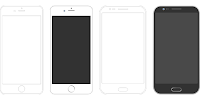



ConversionConversion EmoticonEmoticon