Click here to read this mailing online.
Here are the latest updates for nurhasaan10@gmail.com "Free Technology for Teachers" - 2 new articles
GPTZero - Another Tool to Detect Writing Created by AIYesterday, I shared a brief overview of AI Text Classifier which can be used to determine the likelihood that a article was written with ChatGPT. Today, I have a similar tool to share with you. GPTZero is a free tool that analyzes text to determine whether or not it was written by an artificial intelligence program. At first glance GPTZero works much like the other AI detection tools that I've tried in the last couple of weeks. To use it you paste a block of writing (at least 250 characters) into the text field and GPTZero tells you the likelihood of that text being written by AI. There are some features of GPTZero that make it a bit different from some of the other AI detection tools that I've tried. First, in addition to accepting text that you copy and paste into it, GPTZero lets you upload PDFs, Word docs, and TXT files to analyze them. Second, GPTZero will highlight for you the parts of an article that it determines to have a high likelihood of being written by an AI tool. Third, GPTZero provides a perplexity score and a burstiness score to illustrate how it was determined that a document was or was not written by an AI tool. GPTZero was created with teachers in mind. That's evident in the fact that you can upload documents to have them evaluated instead of having to copy and paste the text of a document to have it evaluated. Uploading a copy of a student's document is much more efficient than trying to copy and paste it to evaluate it. The highlighting and perplexity score that GPTZero provides should help to facilitate conversations with students if you do find that they have used an AI tool to create a document that they've submitted for a grade. As I wrote yesterday about AI Text Classifier, show your students how AI detection tools work and have discussions about responsible use of AI writing tools. Focusable - Fitness Tracking for Your MindFocusable is a free app and website that I started using at the start of this school year. It's a tool that anyone can use to teach themselves to focus on completing difficult tasks, to ignore cheap social media distractions, and to recharge after completing a stressful task. Since September I've used Focusable as a progress journal and I've used Focusable as an aid to avoid procrastination. Throughout this school year Focusable has added new features and refined existing features to make the user experience better for everyone who uses it. One of those new features is the ability to use Focusable without registering for an account. Those who do register get access to even more free features like recording progress reflections and keeping track of focus streaks. In the last couple of months Focusable has also added more guided "recharge" activities. Recharge activities are breathing, stretching, and similar relaxation exercises you can do at your desk or anywhere else you like. In the new video that is embedded below I provide an overview of how you can use Focusable without an account and how you can use it with a free account. Video - Try Focusable to Help You and Your Students Stay on Track You can see how Focusable works from a student's perspective by watching this video. More Recent Articles |
« Prev Post
Next Post »

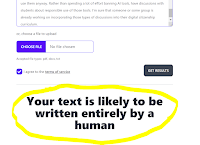


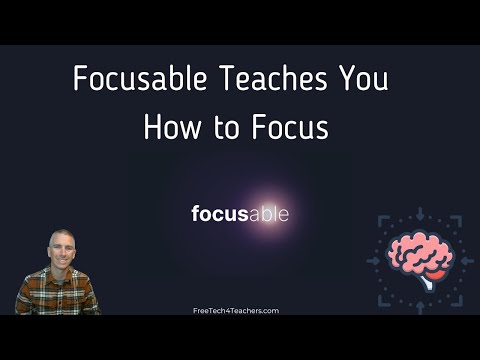
ConversionConversion EmoticonEmoticon