Click here to read this mailing online.
Here are the latest updates for nurhasaan10@gmail.com "Free Technology for Teachers" - 2 new articles
Two Ways to Use Pictures in Formative AssessmentWhen I taught a computer repair class for high school students there were two ways that I consistently used pictures and diagrams in formative assessment. Formative Assessment With Images on Formative Every week I would have students answer questions based on a diagram that I upload to Formative.com. I like using Formative.com for this purpose because I can add multiple questions to the same diagram. Students know exactly which part of the diagram each question is referring to because the questions appears when they click the diagram. Students Documenting Processes With Pictures One of the first hands-on activities that my students would do every semester was to disassemble and then reassemble some old desktop computers. Originally, I was going to have students draw diagrams throughout the disassembly process. That proved to be time-consuming and inaccurate (sloppy drawings, poor penmanship). So I switched it up and had them start taking pictures on their phones then labeling those images before sharing them with me via Google Classroom. The act of photographing and labeling wasn't graded (other than done/ not done). I wanted to see which students could recall and document well and which still needed help with the process. Concise Explanations of DNS & IPOne of the things that quickly became clear when I started teaching an introduction to computer science course for high school freshmen was that while they are happy to use the Internet, they don't really understand how the Internet works. I suppose the same can be said for lots of adults too. The Domain Name Systems is the most important or at least most frequently used part of how people use the Internet today. PowerCert Videos, has a good video that explains how a DNS server works. I used this video in my classroom. Code.org offers a video on the same topic. Code.org's video gets into a bit more of the history of the development of the Internet. I also showed this video to my students, but I didn't find it nearly as effective as the PowerCert video. Applications for Education If you have never built a website from scratch without the use of a service like Weebly or Google Sites, you may not have ever thought about the role of IP addresses and the domain name system in getting a website online. These videos can help students understand how that process happens and how DNS makes it easy to navigate the web today. More Recent Articles |
Next
« Prev Post
« Prev Post
Previous
Next Post »
Next Post »




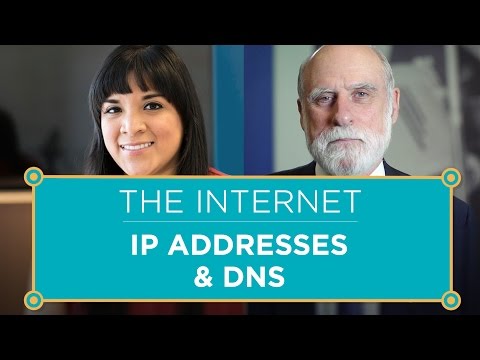
ConversionConversion EmoticonEmoticon