Click here to read this mailing online.
Here are the latest updates for nurhasaan10@gmail.com "Free Technology for Teachers" - 2 new articles
15 Microsoft Forms Tutorials for TeachersDespite the fact that I've been using Google Forms for as long as it has existed and that it is my default tool for creating online forms and quizzes, there are some things about Microsoft Forms that I prefer over Google Forms. One of those things is the ability to convert a Word document into a Microsoft Form. Another is the ability to create a timed quiz without having to use any external, third-party tools. Those are two of the fifteen things that are featured in my new playlist of Microsoft Forms tutorials for teachers. The aforementioned features and three more are featured in the videos from the playlist embedded below. A New Answer to the Questions I'm Asked the MostFor many years now the question that I am asked more than any other is about the videos that appear on my YouTube channel. Specifically, people want to know how I'm highlighting my mouse pointer in my videos or how I'm creating the moving oval cut-out of my webcam. Sometimes they want to know the answer to both of those questions. Since at least 2014 the answer to has been Screencast-o-matic. Today, the question has a new answer. Screencast-o-matic has been rebranded as ScreenPal. I used it today to make a screencast video. It worked exactly the same way as Screencast-o-matic did. In fact, if I hadn't gotten an email about the name change, I wouldn't have even noticed that anything had changed. Screenpal offers all of the same features as it did when it was Screencast-o-matic. And as far as I can tell, there haven't been any changes to the free plan nor have there been any changes to the paid plans. Much like the rebranding of Anchor last week, the rebranding of Screencast-o-Matic to Screenpal appears to be purely cosmetic for now. And look for a new Screenpal tutorial on my YouTube channel in the near future. On a related note, Five Video Projects for Almost Every Classroom begins tomorrow. There is still time to register here. More Recent Articles |
« Prev Post
Next Post »




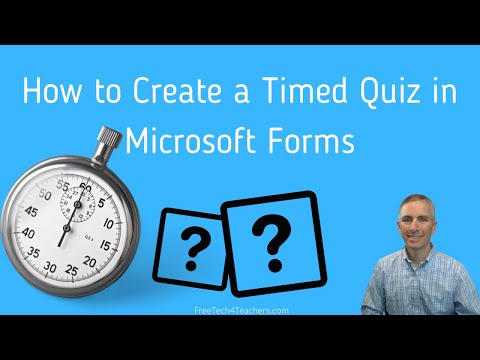
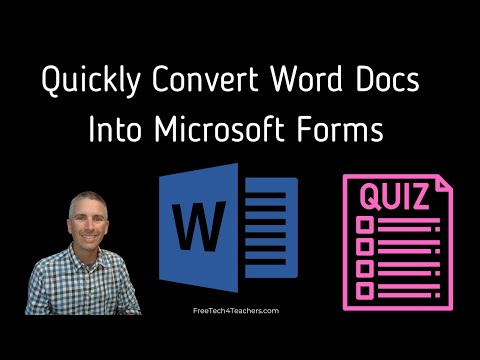


ConversionConversion EmoticonEmoticon