Click here to read this mailing online.
Here are the latest updates for nurhasaan10@gmail.com "Free Technology for Teachers" - 5 new articles
Why Should You Read Charles Dickens? - A TED-Ed LessonWhy Should You Read Charles Dickens? is a new TED-Ed lesson released to coincide with Christmas. The lesson provides a bit of background on his life and the influences on his writing and the elements of his stories that made them popular at the time of their publication and continue to make his stories popular today. I don't think the lesson will convince reluctant readers to immediately pick up a Dickens novel, but it will give them some understanding of why their teachers asked them to read a Dickens story. Image Search, Science, and Math - The Week in ReviewGood morning from Maine where we're going to have a white Christmas. Eight inches of snow fell last night and more is on the way. That means it's time for me to get to shoveling just as soon as I finish writing this week in review. This week more people joined the 2018 Practical Ed Tech Coaching Group. It's going to be a great group of teachers learning together! A few more people took advantage of the discounted offer for Teaching History With Technology and they're off and running. Here are this week's most popular posts: 1. 5 Good Alternatives to Google Image Search 2. 5 Observations Students Can Record With Google's Science Journal App 3. Three Good Sources of Fun and Interesting Math Challenges 4. Four Things Students Need to Create Book Trailer Videos 5. Seven Ways to Create Screencasts on Chromebooks 6. How to Use Flipgrid - A Guide for Getting Started 7. Three Free iPad Apps for Creating Talking Animations Book Me for Your Conference I've given keynotes at conferences from Australia to Alaska for groups of all sizes from 50 to 2,000+. My keynotes focus on providing teachers and school administrators with practical ways to use technology to create better learning experiences for all students. I like to shine the light on others and so I often share examples of great work done by others as well as my own. Click here to book me today.Please visit the official advertisers that help keep this blog going. Practical Ed Tech is the brand through which I offer PD webinars. Storyboard That is my go-to tool for creating storyboards. MySimpleShow offers a great way to create animated videos for free. Metaverse enables anyone to create amazing things. Kids Discover provides fantastic tools for helping kids discover new information. University of Maryland Baltimore County offers a great program on instructional design. Discovery Education & Wilkes University offer online courses for earning Master's degrees in Instructional Media. PrepFactory offers a great place for students to prepare for SAT and ACT tests. Boise State University offers a 100% online program in educational technology. Three Apps That Solve Math Problems Through a PictureA few years ago when Photomath hit the App store there was all manner of debate about whether or not it was a good app for students. I fall into the side that argues that students are going to find apps like Photomath whether we tell them about it or not. Therefore, we need to think about the kind of math problems that are given as homework assignments. That is much like those of us in history classes who need to think about the kind of research assignments we give to students in the "Age of Google." David Wees and Scott McLeod had some good commentary on this back in 2014. Here are three apps that your students might have installed on their phones to help them solve math problems given to them for homework. Photomath was the first app that I remember having the capability to let students snap a picture to get the answer to a math problem. It will not only show students the answer it also shows the the steps required to solve a math problem. When I recently tested the app against the other two in this list, it was the most responsive of the three. It also felt the most intuitive of the three. Photomath is available for Android and iOS. Mathpix offers similar functionality to Photomath. Mathpix claims to be the first app to support handwriting recognition (although the other apps in this list do the same). It did a fine job recognizing my handwritten examples. The problem I had was that it defaulted to trying to graph every problem that I scanned even though the problem didn't call for a graph. A quick tap of the "solver" tab in the app showed the correct answer. Mathpix is available for Android and iPhone. Cymath is another free app that also lets students scan typed or handwritten math problems to see solutions and steps. Of the three apps on this list, this one had the largest field of view for the camera. It also has the cleanest user interface except for a banner ad that appears in the free version. Cymath is available for Android and iPhone. Updated List of Chromebooks That Support Android AppsThursday's post about the Google Science Journal app prompted a lot of people to ask me, in email and on Facebook, if the app would work on Chromebooks. The answer is that it will work on some Chromebooks. To run the Google Science Journal app on a Chromebook you have to have a Chromebook that supports the use of Android apps. Android Central maintains a list of the Chromebooks that currently support the installation of Android apps. The most recent update to that list was on December 15th. The list is divided into Chromebooks that support Android apps in the "stable" channel (the most recent version of Chrome OS) and the Chromebooks that support Android apps in the beta channel. It is important to note that just because your Chromebook is listed as being capable of running Android apps, that doesn't mean that you'll necessarily be able to install them on a school-issued Chromebook. Your IT administrator may have placed additional restrictions on your device to prevent you from installing Android apps. I know this because I recently worked with a school that had done just that. Classmint - Online Flashcards With Annotated ImagesClassmint is an online flashcard service. Like other services similar to it, Classmint can be used to create and share sets of flashcards. A couple of aspects of Classmint make it different from some other flashcard services. First, Classmint will read your flashcards to you. Second, in addition to supporting the use of images in your flashcard, Classmint allows you to annotate those images on your flashcards. Learn more about Classmint in the video below. Applications for Education As I've said for years, I never assigned the task of creating flashcards to high school students, yet they just seemed to show up with them. Services like Classmint could be useful to students who like to use flashcards as a method of reviewing before a test. The option for including annotated images will be helpful to students studying for exams courses like anatomy and physiology. More Recent Articles |
Click here to safely unsubscribe from "Free Technology for Teachers."
Click here to view mailing archives, here to change your preferences, or here to subscribe • Privacy
Click here to view mailing archives, here to change your preferences, or here to subscribe • Privacy
Email subscriptions powered by FeedBlitz, LLC, 365 Boston Post Rd, Suite 123, Sudbury, MA 01776, USA.
Next
« Prev Post
« Prev Post
Previous
Next Post »
Next Post »


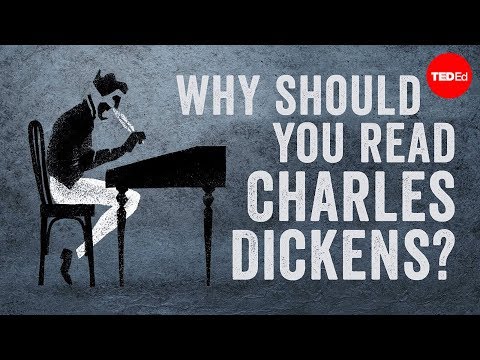





ConversionConversion EmoticonEmoticon