Click here to read this mailing online.
Here are the latest updates for nurhasaan10@gmail.com "Free Technology for Teachers" - 5 new articles
Automatically Issue Certificates When Students Pass a Quiz in Google FormsGoogle Forms provides a great way to create online, self-grading quizzes. When you have students who cannot wait to get their scores back, enabling the option to automatically release grades is super handy. A relatively new Google Forms Add-on called Certify'em makes it possible to not only give students their grades right away, it also issues them a certificate for passing the quiz. To use Certify'em properly you should install it and enable it before creating your quiz in Google Forms. When you enable Certify'em on a Form it will populate a couple of required fields in your Form and ask you to specify a minimum passing score. Complete those fields then write your quiz and set an answer key just as you would for any other quiz that you build in Google Forms. When students complete the quiz they will automatically receive PDF certificate in their email inboxes if they have passed the quiz. Certify'em was developed by the same person who developed the extremely popular Flubaroo Add-on for Google Sheets. If you're just getting started with Google Forms, watch my on-demand webinar titled Google Forms & Sheets for Beginners. Add Audio to Google Slides With This Add-onOne of the things that almost every new Google Slides user wants to know the answer to is, "how can I add music to my presentation?" Last year I shared two methods for doing that. And for 2018 there is a third method that I am recommending. That method is to use the Audio Player for Google Slides Add-on. Audio Player for Google Slides is a free Add-on that will enable you to play music in the background of your Google Slides presentation. It will work with any audio file that you have stored in your Google Drive account. To use Audio Player for Google Slides simply activate the Add-on then choose that audio file that you want to have played in the background of your presentation. You can specify an start and end time for your file. It is also possible to have your audio file loop continuously throughout your presentation. Applications for Education Audio Player for Google Slides could be the perfect solution for students and teachers who want to have some soft background music in their Google Slides presentations. Remember to remind students to be mindful of copyright restrictions when selecting music to use in their presentations. Just because they have purchased the rights to download and listen to a song doesn't mean they have rights to use that song in a public presentation. Check out the Free Music Archive for free, copyright free music to use in a presentation. Archive.org also has an extensive library of music that is in the public domain. Learn more about Google Slides in my new on-demand course, G Suite for Teachers. An Alternative to New Year's ResolutionsIt's the first day of 2018 (second day for some of you) and the time when many of us create goals and make resolutions for the 365 days ahead. A year, 365 days can seem like a long time to do anything consistently let alone do something new for that long. Matt Cutts, formerly Google's head of webspam, has an alternative to making New Year's resolutions. That alternative is the 30 day challenge. Try to do something new for 30 days and see if it sticks. As you can see in Matt's TED Talk, sometimes the 30 day challenge creates lasting lifestyle improvements and sometimes it just helps you make a change for 30 days. How to Maintain a Blog in 2018As the new year begins you might have set a goal for yourself to blog more consistently than you did last year. Or perhaps your goal is to start a blog. If so, I have some simple advice that I give every time that I am asked, "how do you do it?" That advice is featured in this short video that I recorded last week. For more than ten years I have been publishing blog posts on at least 360 of the 365 days in a year. The "secret" has been to just make it a priority every day. There have been stretches where for it's a struggle and there have been stretches when it's "easy." The "easier" stretches always come when I get up early in the morning. I don't like getting up at 4am, but it makes the writing come easier and then I don't have to worry about it for the rest of the day. Don't Tell People About Your New Year's ResolutionHappy New Year! I hope that 2018 is a great year for you and that you accomplish all of the goals that you set for yourself in 2018. Just don't tell me or anyone else what those goals are unless you're asking for an accountability partner. It's not that I don't care about your goals, in fact, I do care and that's why I don't want you to tell people about them. Years ago I learned that if you tell someone your goal, you're less likely to accomplish it. Don't take my word for it, watch this three minute TED Talk in which Derek Sivers explains the research on the psychology of keeping goals to yourself until you have reached them. Applications for Education If part of your plan when school starts again tomorrow is to have students talk about New Year's resolutions, take a few minutes to watch this video with your students. I did that with my homeroom students seven years ago and one of those students recently mentioned it to me when I ran into her at a local ski resort where she now runs one of the guest services departments at the resort. More Recent Articles |
Click here to safely unsubscribe from "Free Technology for Teachers."
Click here to view mailing archives, here to change your preferences, or here to subscribe • Privacy
Click here to view mailing archives, here to change your preferences, or here to subscribe • Privacy
Email subscriptions powered by FeedBlitz, LLC, 365 Boston Post Rd, Suite 123, Sudbury, MA 01776, USA.
Next
« Prev Post
« Prev Post
Previous
Next Post »
Next Post »




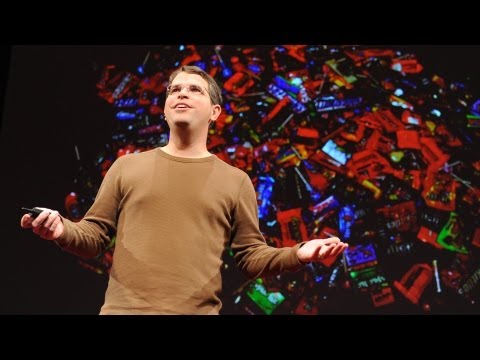




ConversionConversion EmoticonEmoticon