Click here to read this mailing online.
Here are the latest updates for nurhasaan10@gmail.com "Free Technology for Teachers" - 5 new articles
Cold and Flu Season LessonsAs anyone who has been in a webinar with me in the last week can confirm, I've been fighting a cold. Like a lot of people, I seem to get a cold or the flu around this time every year. Fortunately, it's just a cold and not the flu. But what's the difference between the two? How can you avoid catching either one? Those questions and more are answered in the following videos. Colds, the Flu, and You is a video from SciShow Kids that is appropriate for elementary school classrooms. How is a cold or flu passed from person to person and what exactly is it doing to your body? NPR answers those questions in the following animated video. What is 'flu? - Explania If you want to use any of these videos in flipped lessons, take a look at the tools featured in my playlist of tutorials on creating flipped lessons. WriteReader Launches a New User InterfaceWriteReader is one of my favorite writing tools for elementary school students and their teachers. WriteReader is a free service that students can use to create multimedia ebooks. I like it so much that I have included it in my Best of the Web 2018 presentation. This week WriteReader unveiled an updated user interface. The new interface retains all of the features of the old one and adds some new functions. One of those new functions is drag-and-drop reordering of pages in WriteReader books. Another update is the option to share books with a private URL. And for teachers, there's an improved overview of all students' books. Finally, WriteReader is now more mobile-friendly than ever before. Applications for Education One of WriteReader's outstanding features for teachers is the option to write corrections directly beneath a student's original writing in the ebook before publication. The feature that students like is gallery of artwork including Sesame Street scenes to use in their stories. And parents like that their children can record their own voices in WriteReader books. Last fall Vicki Den Ouden wrote a guest post about using WriteReader with emerging writers in K-5 classrooms. You can read her post here. Sutori Offers Another Alternative to StorifySutori is a neat tool for creating multimedia timelines. Therefore, it was a somewhat natural move for the Sutori team to develop a tool that enables Storify users to move their stories into Sutori. Sutori's Storify importer is easy to use as it doesn't require any coding on your part. To import a Storify story into Sutori all that you need to do is copy the link for a Storify story and paste it into the Sutori importer. Of course, you will need to do this for every Storify story that you wish to preserve before May when Storify will shut down and take down all content. Another option for organizing Tweets into linear collections is to use Twitter's Moments feature. Best of the Web 2018This morning I had the privilege to give a presentation for the 2018 Wild Wisconsin Web Conference. They asked me last fall to give a Best of the Web presentation and I was happy to oblige. Until this morning I hadn't given a Best of the Web presentation since last March so I spent last week updating it for 2018. The slides from the presentation that I gave this morning are embedded below. You can also get PPT or PDF copies here. Patches - Create Your Own Virtual Reality EnvironmentsIn the past I've featured Google's Cardboard Camera and Street View apps as tools for creating simple virtual reality imagery. Those tools are great if you want to capture immersive images of physical environments and share those images with others. But if you want to create completely drawn and animated virtual reality scenes, then you'll want to try Patches. Patches is a free online tool for creating virtual reality scenes. Patches offers animated characters, animals, buildings, and common objects that you can place inside a virtual reality scene. Just drag and drop objects and animations from the selection menus to the Patches design canvas. You can create and customize your VR scenes as much as you like by changing object positioning, color schemes, and even the speed at which an animation moves. You can preview your VR scenes within the Patches editor. Completed projects can be viewed in a VR viewer by just enter the link assigned to your project into your mobile phone's browser. Applications for Education Students could use Patches to create virtual reality environments in which a fiction story is brought to life in VR. Patches could be used by students to create simulations of historical events. As someone in the Practical Ed Tech Coaching Group pointed out, Patches could be used in math classes to help students further their understanding of geometry concepts. More Recent Articles |
Click here to safely unsubscribe from "Free Technology for Teachers."
Click here to view mailing archives, here to change your preferences, or here to subscribe • Privacy
Click here to view mailing archives, here to change your preferences, or here to subscribe • Privacy
Email subscriptions powered by FeedBlitz, LLC, 365 Boston Post Rd, Suite 123, Sudbury, MA 01776, USA.
Next
« Prev Post
« Prev Post
Previous
Next Post »
Next Post »



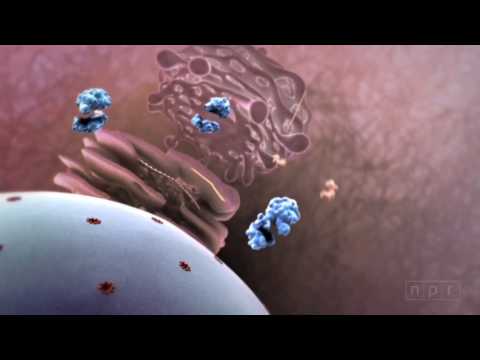









ConversionConversion EmoticonEmoticon