Click here to read this mailing online.
Here are the latest updates for nurhasaan10@gmail.com "Free Technology for Teachers" - 4 new articles
7 TED-Ed Food Science LessonsLike many people, I probably drink more coffee and eat a few more carbs than I should. That combination can lead to some serious swings in my energy levels during the day. Caffeine and carbohydrates are just a couple of the topics covered in TED-Ed lessons about the science of food. Here are seven TED-Ed lessons that address elements of the science of food. How Does Caffeine Keep Us Awake? explains what caffeine is and where it is found. The lesson also explains how the body adapts to regular doses of caffeine and what happens when you stop consuming caffeine. How Sugar Affects the Brain is a TED-Ed lesson through which students learn why sugary foods and beverages can become addictive and how the human body processes sugar. The video is embedded below. How Do Carbohydrates Impact Your Health? teaches students the basics of what carbohydrates are, the types of foods that are rich in carbohydrates, and how the human body processes carbohydrates. What's the Big Deal With Gluten? is a lesson that teaches students what gluten is and where it is found. The lesson also addresses why some people are allergic to gluten and why some people just think they're allergic to gluten. How the Food You Eat Affects Your Gut is a TED-Ed lesson through which students can learn about the gut microbiome that helps your body maintain its immune system and the best foods to maintain a healthy gut microbiome. How the Food You Eat Affects Your Brain takes a look at the composition of the human brain and the foods that have an impact on how the brain functions. Like the lesson about gut health, this lesson includes a list of the foods that can have a positive impact on your brain's function. This last one is a bit of physics lesson. Why is Ketchup so Hard to Pour? uses ketchup to explain why non-Newtonian fluids can transform from solid to liquid so quickly. Ten Common Challenges in 2018This morning I had the privilege to give the opening keynote at the TechSplash conference in Abingdon, Virginia. When I was invited to the conference the organizers expressed interest in one of my older keynote topics so I updated it for 2018. The slides from my talk are embedded below. These Chrome Extensions Can Help You Stay On TaskIn my previous post I shared a few tools that can help you save time on routine tasks. A related challenge is managing your time to be more productive. Both students and adults can struggle with resisting the urge to do things like checking Facebook or checking Amazon for a sale. During the course of a day those little things can rob you of time that could be better spent on other things. Here are three Google Chrome extensions that can help you stay on task. Stay Focusd is a Chrome extension designed to help you stop wasting time on sites like Facebook and get your work done instead. With Stay Focusd installed you can set a time limit for yourself for how much cumulative time in a day that you spend on sites like Facebook, Pinterest, and Twitter. Once you've used up your self-allotted time on those sites you won't be able to revisit them in that browser for 24 hours. Dayboard is a free Google Chrome extension that opens your daily to-do list every time you open a new tab in Chrome. When you open a new tab for the first time Dayboard will appear and ask you to enter your to-do list for the day. After creating your to-do list for the rest of the day whenever you open a new tab you will see your list. You can place a checkmark next to items as you complete them. Dayboard does not require you to create an account, it works offline, and when I installed it it only asked for permission to view activity on the Dayboard website. WasteNoTime is an extension that provides reports on where you spend time on the internet. This extension allows you to block some sites all of the time and set time quotas for others. There is also a feature that allows you to lockdown everything so you can focus for a set period of time with little internet access. You can also customize when these settings will be in place. Three Tools That Can Help You Save Time on Routine TasksTime is the one thing that we want more of. We can't create more time for ourselves but we can be more efficient on some routine tasks so that we have more time for the fun things we want to do. Here are three tools that you might want to try to use to save time on routine tasks. Reply to email more efficiently Auto Text Expander for Google Chrome is a convenient Chrome extension that enables you to create keyboard shortcuts for phrases that you frequently use in emails. As you can see in the video embedded below, you can set a keyword that when typed will fill the body of your email with programmed text. This is a convenient tool to use if you find yourself frequently replying to the same type of questions in your email. Use your voice to comment on documents Kaizena is a free tool that enables you to record voice comments on Google Documents instead of writing comments. But the part of Kaizena that really stands out is the option to link your comments to a lesson that you have stored in your Kaizena account. For example, you could highlight a misuse of "their" or "there" in a student's document and then link that highlight to a lesson about homonyms. Create and send videos from your inbox If you're the person who everyone emails for help with their tech problems, you need to try Loom. You can launch Loom's screen recorder directly from your inbox. Not only can you launch it from your inbox you can also add your recording into any email that you are sending. As I explain and demonstrate in this video, Loom makes it easy to quickly send a screencast to a colleague who emails you to ask for tech help. More Recent Articles |
Safely Unsubscribe • Archives • Preferences • Contact • Subscribe • Privacy
Email subscriptions powered by FeedBlitz, LLC • 365 Boston Post Rd, Suite 123 • Sudbury, MA 01776, USA
Next
« Prev Post
« Prev Post
Previous
Next Post »
Next Post »



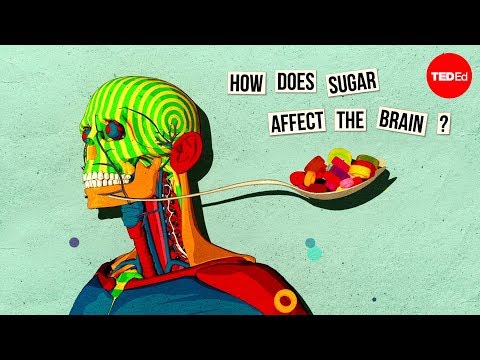
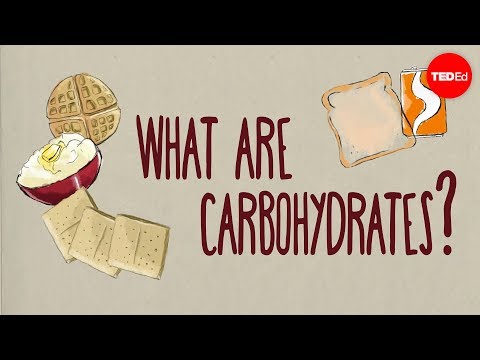
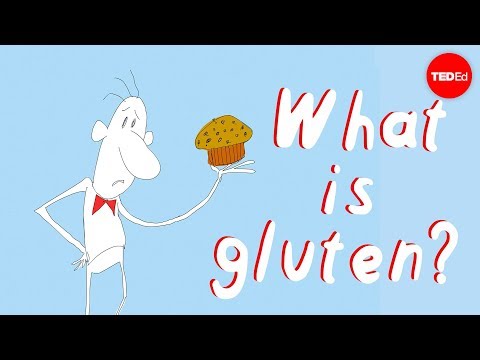
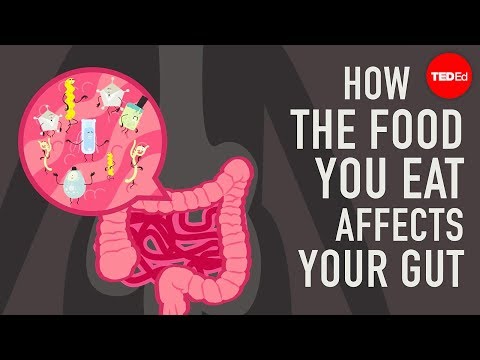

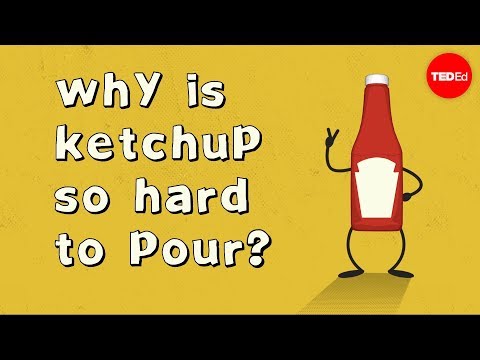






ConversionConversion EmoticonEmoticon