Click here to read this mailing online.
Here are the latest updates for nurhasaan10@gmail.com "Free Technology for Teachers" - 4 new articles
Two Good Video Explanations of Fair UseLess than an hour after I posted this chart of alternatives to Google Image search I had two emails and one Facebook message with questions about fair use. One asked about music, the others asked about exceptions to copyright. But really all three messages were essentially asking the same theme of "what about fair use?" For years I've said to students and teachers that when it comes to pictures fair use should be the last resort. There are two reasons why I say that. First, there are plenty of good places to find images that aren't copyrighted. Second, the guidelines around fair use can be confusing to say the least. If you find yourself or your students confused by fair use, take a look at the following videos from Common Craft and Crash Course. Both provide clear explanations of what fair use is and isn't. Fair Use Explained By Common Craft Copyright, Exceptions, and Fair Use: Crash Course Intellectual Property #3 Disclosure: I have a long-standing in-kind relationship with Common Craft. Guest Bloggers WantedOnce a year I host guest bloggers for a week. This year I'm doing that during the week of November 11th. In past years I have had some awesome guest bloggers who went to to boost their own blogs by having their work appear on Free Technology for Teachers. If you would like to be a guest blogger this November please read on and then complete the form below. I'm looking for guest bloggers who can share stories of current experiences using technology in their schools. Guest bloggers should be current classroom teachers, teacher-librarians, technology integration coaches, or school-level administrators. I would like to share stories of trying new things (apps, websites, strategies) and what you and your students learned from the experience. If you can tell the story in 500 words or less or with a video, that's a bonus. While I cannot pay you for your post, I will include links to your blog or website and include a short bio about you. Past guest bloggers have reported still getting traffic to their blogs more than a year after their posts appeared. Please note that the last time I put out a call for guest bloggers, more than 100 people responded in 48 hours. I wish that I could publish all of the posts, but I simply cannot do that. I'll select 20 to 25 posts at the most. I will send notifications to accepted guest bloggers by November 4th. 13 Alternatives to Google Image Search - ChartI've seen and you've seen it too many times; a student or colleague needs a picture for a project so goes to Google Images and right-clicks to save the first picture she likes without any consideration of copyright. Even though Google Images does have a usage rights filter there are still better places to find images that are either in the public domain or have a Creative Commons license. In the chart that is embedded below I feature thirteen alternatives to using Google Image search. All of sites in the chart offer images that are either in the public domain or have a Creative Commons license. If you cannot see the embedded chart, click here to view it as a Google Document. Join my upcoming course, Video Projects for Every Classroom to learn more about using public domain and Creative Commons images in video projects. 11 Halloween Lesson ResourcesHalloween is just two days away. If you're looking for some Halloween-themed lessons, take a look at the following resources that I featured earlier this month. All About Poe In Why Should You Read Edgar Allan Poe? students can learn about Poe's guiding principles for writing, the recurring themes of his work, and the personal factors in his life that contributed to his writing. Find the complete lesson here or watch the video as embedded below. Introduce The Pit and the Pendulum to students is through Flocabulary's rap of the story. That video is embedded below. Here is an animated telling of Edgar Allen Poe's Tell Tale Heart. Halloween safety is a hoot with Kahoot! Playing Kahoot games is a fun way to review almost anything including Halloween safety. That's why I made the following video to demonstrate how you find and modify Halloween safety games in Kahoot. Halloween Reading ReadWorks published a collection of forty-two articles and lesson plans that have a Halloween theme. When I looked through the collection it appeared that all of the articles were for a K-8 audience with a few 9-12 articles mixed in. The articles covered topics like the history of Halloween, pumpkin farms, and the history of ghost stories. Halloween Math and Science SciShow Kids has a playlist of videos covering topics that are frequently connected to symbols of Halloween. Those topics are bats, spiders, skeletons, and the changing colors of leaves. In the video about bats students learn how bats use sound to find their way at night, how and why bats hang upside down, and how they rear their offspring. In the video on spiders students learn about the role of spiders in controlling flying insect populations and how spiders create webs. In the video about the human skeleton students can learn about the functions of the skeleton as well as how bones grow and heal over time. Finally, in the video on leaves students learn about the correlation between chlorophyll, sunlight, and leaf color. The Halloween Collection by PBS Learning- Links to a variety of Halloween-themed lesson plans for students of all ages. Make sure you don't miss the video of the flesh-eating beetles! Coding with Monsters- Who doesn't love to code? When it is involves monsters it is even better! 31 Days of Halloween STEM activities- Engineering, edible science, chemistry, and slime! Kids of all ages will love making glow in the dark slime! Number Chase - Math vs. Zombies is a free iPad game with a Halloween theme. The game is has three virtual worlds each containing ten levels of basic math problems. The object of the game is to correctly solve as many math problems as possible before the zombies catch you. The math of the game is basic addition, subtraction, multiplication, and division. If you're looking for a writing activity that has a Halloween theme, consider having students create Halloween cards. Storyboard That offers great tools for creating Halloween comics that your students can then quickly turn into printable Halloween cards. Watch my video below to learn how to use Storyboard That to create Halloween cards.Halloween Greeting Cards Disclosure: Storyboard That is an advertiser on FreeTech4Teachers.com More Recent Articles |
Safely Unsubscribe • Archives • Preferences • Contact • Subscribe • Privacy
Email subscriptions powered by FeedBlitz, LLC • 365 Boston Post Rd, Suite 123 • Sudbury, MA 01776, USA
Next
« Prev Post
« Prev Post
Previous
Next Post »
Next Post »


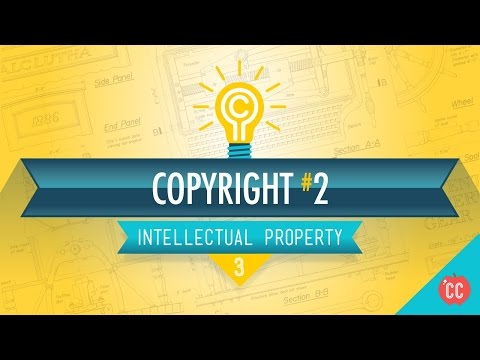



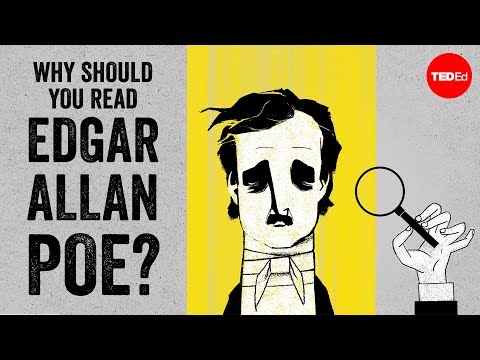





ConversionConversion EmoticonEmoticon