Click here to read this mailing online.
Here are the latest updates for nurhasaan10@gmail.com "Free Technology for Teachers" - 4 new articles
How to Insert Equations and Special Characters Into Google DocumentsHere's a question that I get a lot when I conduct on-site G Suite for Education training, "is there an easy way to add math symbols to documents?" In fact, there is an easy way to add mathematics symbols, equations, and other special characters to Google Documents. To do that simply open the Insert drop-down menu and select "equation" to create an equation or select "special characters" to insert symbols, accents, and emojis. Watch my video for a quick demonstration of how to insert equations and special characters into Google Docs. Find more Google Docs tips and tutorials in this playlist on my YouTube channel. 700 More Writing Prompts from Make Beliefs ComixLast week I shared an ebook of writing prompts from Make Beliefs Comix. That ebook is just one of many free writing prompt resources offered by Make Beliefs Comix. This morning I explored the site and found more than 700 writing prompt pages. All of the pages are designed to be printed and given to students to write on. The printables section on Make Beliefs Comix is organized into dozens of categories. Some of those categories include A Book of Questions, Heroes, History, and Poetry. All the the printable writing prompt pages include artwork designed to spark a student's imagination. Some of the artwork is in color and some is in black and white. A bonus of the black and white artwork is that you're essentially getting a coloring page and a writing prompt in one package. Applications for Education The Make Beliefs Comix printables section is a resource that elementary school teachers should keep bookmarked. Whether you need some new writing prompts to use with your whole class or you want to let kids pick a favorite, the Make Beliefs Comix printables section has something for every elementary school classroom. How to Change the Color of Google Calendar EventsThis week I answered an email from a reader who was looking for a way to add background images in the new (current) version of Google Calendar. Unfortunately, the current version of Google Calendar doesn't have a native capability for adding background images. However, you can change the color of the events that are displayed on your Google Calendar. In the following one minute video I demonstrate how to change the color of events on Google Calendar. Find more G Suite tips and tutorials in this playlist on my YouTube channel. Video Projects for Every Classroom - PD WebinarOn Sunday on Practical Ed Tech I posted a reminder about the three online PD opportunities that I'm hosting in November. One of those is a three night course called Video Projects for Every Classroom. This course is designed for teachers who would like to learn how to create meaningful classroom video projects. The course will teach you how to make animated videos, instructional videos, and mini-documentary videos. You'll also learn how to address copyright and privacy concerns. Learn more by clicking here or by watching the video below. The course begins on November 5th at 7pm Eastern Time.
About this post: The sale of my professional development, webinars, online courses, and my on-site professional development services provides the funding to keep Free Technology for Teachers running. The resources that I feature in my online courses and webinars are free. However, there is a significant cost associated with creating, hosting, and managing the courses and webinars which is why I am not able to provide them for free. More Recent Articles |
Safely Unsubscribe • Archives • Preferences • Contact • Subscribe • Privacy
Email subscriptions powered by FeedBlitz, LLC • 365 Boston Post Rd, Suite 123 • Sudbury, MA 01776, USA
Next
« Prev Post
« Prev Post
Previous
Next Post »
Next Post »






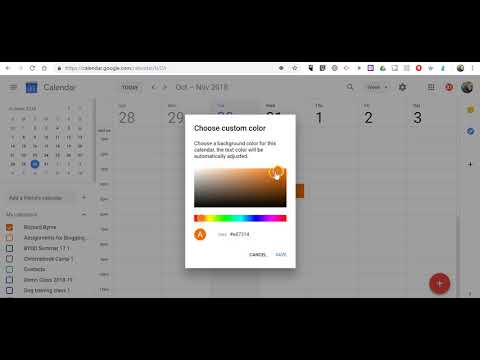


ConversionConversion EmoticonEmoticon