Click here to read this mailing online.
Here are the latest updates for nurhasaan10@gmail.com "Free Technology for Teachers" - 3 new articles
Ten Resources for Teaching and Learning About Pearl HarborThis week is the 77th anniversary of the Japanese attack on Pearl Harbor. That wasn't the first military action of the Japanese during WWII. It's just the event that finally got the U.S. to join the war. If you're looking from some resources to use in lessons about Pearl Harbor, take a look at the following ten items. DocsTeach offers a couple of primary source based activities about Pearl Harbor. In Analyzing Evidence of the Pearl Harbor Attack students analyze documents used in the Congressional investigation into the attack on Pearl Harbor. In Two Versions of FDR's Infamy Speech students read and compare the initial draft of Roosevelt's speech with the final draft that was broadcast. The 1941 Project is an interactive map of Pearl Harbor. The map features the stories of survivors of the attack on Pearl Harbor. Click on a person on the map to read his or her story and see accompanying photographs. You can customize the map to display the positions of ships on December 7, 1941. There is also an option to see the map as the Japanese had drawn it prior to the attack. The 1941 Project map does take a long time to load all of features. Remind your students to be patient while the map loads all available features. Five Things You Don't Know About Pearl Harbor, produced by Military.com, offers five interesting facts about and related to the bombing of Pearl Harbor. The National Parks Service offers lesson plans about Pearl Harbor and the USS Arizona. History Animated has a number of animations of military movements in the Pacific during WWII. My Story: Pearl Harbor is an hour-by-hour account of the attack on Pearl Harbor. The account is told from the perspective of Dale and Johnie Gano who were stationed at Pearl Harbor. Remembering Pearl Harbor is a CBS Sunday Morning segment that features interviews with Pearl Harbor attack survivors. The Smithsonian Channel offers audio of the only live news report from Pearl Harbor on December 7, 1941. Images have been added to the audio to create the following video. One of my favorite online history teachers, Keith Hughes, offers this seven minute lesson about Pearl Harbor. Finally, it seems fitting this week to include President George H.W. Bush's speech at the Pearl Harbor memorial that he gave in 1991 on the 50th anniversary of the attack. TED-Ed Adds More Videos to the "Why Should You Read..." SeriesAbout six weeks ago I published a post about TED-Ed's series of videos that explain why students should read the classics. When I published that post there were five videos in the series. The series is now up to seven videos. Those videos are listed and embedded below. Why Should You Read MacBeth? Why Should You Read A Midsummer's Night Dream? Why Should You Read Kurt Vonnegut? Why Should You Read "Waiting for Godot?" Why Should You Read "Don Quixote?" Everything You Need to Know to Read "The Canterbury Tales." Why Should You Read Edgar Allan Poe? How to Use a Spreadsheet to Create Flipgrid IDsFlipgrid is a great video response tool that can be used by students of almost any age including those under age 13 who often don't have email addresses. If your students don't have email addresses you can create student IDs for them to use on Flipgrid. You can manually create IDs for them within the Flipgrid website or you can import a spreadsheet of names to generate Flipgrid IDs for your students to use. Watch this video to learn how to use a spreadsheet to create Flipgrid roster IDs. More Recent Articles |
Safely Unsubscribe • Archives • Preferences • Contact • Subscribe • Privacy
Email subscriptions powered by FeedBlitz, LLC • 365 Boston Post Rd, Suite 123 • Sudbury, MA 01776, USA
Next
« Prev Post
« Prev Post
Previous
Next Post »
Next Post »










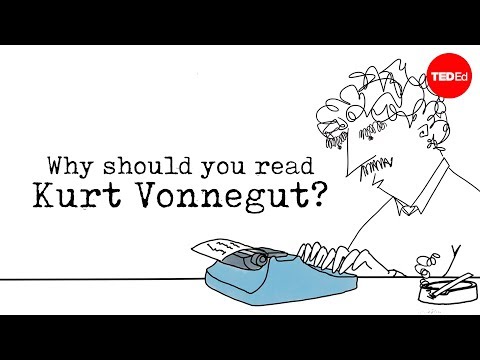
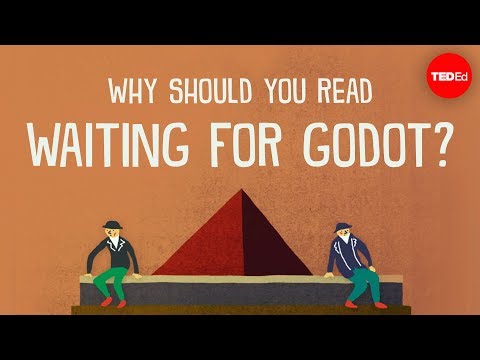
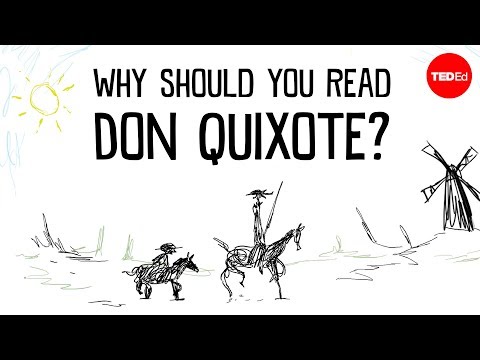
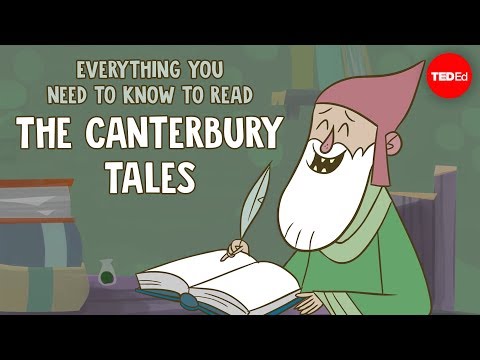
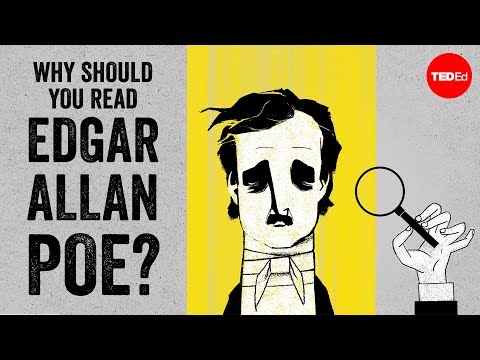


ConversionConversion EmoticonEmoticon