Click here to read this mailing online.
Here are the latest updates for nurhasaan10@gmail.com "Free Technology for Teachers" - 3 new articles
How to Generate Captions for Any VideoYouTube will automatically generate captions for almost any video that you find. Likewise, it will automatically generate captions for videos that you upload to your account. That's great if you want to use YouTube. But if you have a video that isn't on YouTube and you need to display captions with it, there is a solution built into Chrome. In Chrome you can enable captions for any video that is played on a webpage. This will work with videos that are embedded into websites and will even work with videos that are played from your Google Drive. In this short video I demonstrate how to enable captioning in Chrome. Applications for Education Enabling captions for videos that you display in your classroom (whether online or in-person) makes the content accessible to all students. Even students who you might not think need the captions enabled can benefit from having the captions displayed on screen. That is particularly true when the speaker in a video is pronouncing a difficult word or a word that is hard to hear clearly. How to Quickly Create Comics With Make Beliefs ComixDisclosure: Make Beliefs Comix is currently an advertiser on this site. The best thing about Make Beliefs Comix is that you don't need to be able to draw in order to create a great comic strip. That's because you can use the pre-made artwork to create your comic strip. Simply select a category of artwork then choose a background, characters, decorations, and speech bubbles for your comic. You can then write your comic in one of fourteen languages supported by Make Beliefs Comix. In this short video I demonstrate how to quickly create a comic strip with Make Beliefs Comix. Combine Canva and Google Drawings to Make Graphic Organizer ActivitiesLast fall I published some videos about using Google Drawings and Google Jamboard to create labeling activities, mapping activities, and some graphic organizer activities. Those all relied on using the drawing tools built into Google Drawings and Jamboard. The aesthetics of the activities was limited by your imagination and what you could do with the drawing tools. For folks like me, that meant the visuals weren't always as pretty as we'd like. Fortunately, Canva has a hundreds of beautiful graphic organizers that you can import into Google Drawings to create online activities for your students. In this video I demonstrate how to find a graphic organizer template in Canva and then import it into Google Drawings. After importing the template into Google Drawings I demonstrate how to turn that template into an online activity for your students to complete. More Recent Articles |
Email subscriptions powered by FeedBlitz, LLC • 1800 Camden Road, Suite 107-258 • Charlotte, NC 28203, USA
« Prev Post
Next Post »


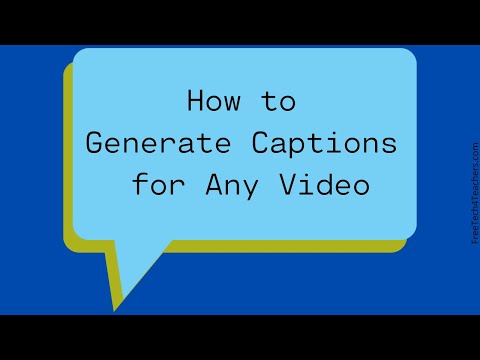





ConversionConversion EmoticonEmoticon