Click here to read this mailing online.
Here are the latest updates for nurhasaan10@gmail.com "Free Technology for Teachers" - 2 new articles
How to Enable Spell Check in BloggerYesterday afternoon I answered an email from an old colleague who needed a little help with a frustrating little setting in Blogger. She wanted her students to be able to spell check their weekly reflection blog posts before they published them. Her frustration was caused by the fact that Blogger doesn't have a built-in spell check setting. At one point Blogger had spell check built into it. Then at some point over the last five or so years it disappeared from all of the settings menus that are built into Blogger. Today, if you want to use a spell check in Blogger you have to enable spell check in your Chrome browser settings. When you've done that you'll then have a spell check function in the blog post editor in Blogger. Watch this short video to see how to enable a spell check option for Blogger. A New Smithsonian Learning Lab Tool for History and Art TeachersThis week the Smithsonian Learning Lab released a new tool that could be very helpful to history and art teachers. The tool is simply called Canvas (no connection to the LMS of the same name). Smithsonian Learning Lab's Canvas tool lets you build colllections of Smithsonian digitized artifacts and arrange the display of those artifacts however you like. The Canvas tool will work with new collections that you create in your Smithsonian Learning Lab account and it will work with your existing collections. In both cases you can select the layout for the collection, the size of the images, and the color scheme of the notes in your collection. You can also share your Canvas so that your students can view it. Complete directions for using the new Smithsonian Learning Lab Canvas can be found here. Directions for creating collections can be seen here. Applications for Education In the announcement of the Canvas tool the Smithsonian Learning Lab provided a couple of uses for the new tool. Those uses include arranging artifacts for making side-by-side comparisons (great for art teachers/ students) and creating thematic collections that span multiple areas. This Canvas of postcards is a good example of arranging a collection thematically. More Recent Articles |
Email subscriptions powered by FeedBlitz, LLC • 1800 Camden Road, Suite 107-258 • Charlotte, NC 28203, USA
« Prev Post
Next Post »



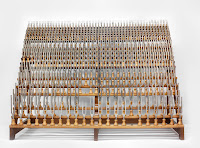

ConversionConversion EmoticonEmoticon