Click here to read this mailing online.
Here are the latest updates for nurhasaan10@gmail.com "Free Technology for Teachers" - 2 new articles
Three Alternatives to ViewPure for Distraction-free YouTube ViewingEarlier this week a reader reached out to me with a concern about ViewPure. For many years ViewPure has been a popular tool for teachers to use to hide distracting sidebar and "related" content when playing YouTube videos in their classrooms. There are other tools like it. If you find yourself looking for alternatives to ViewPure, here are some things to try. Watchkin is a service that provides a few ways to watch YouTube videos without seeing the related video suggestions and comments. You can enter the direct URL of a video into Watchkin to have the sidebar content removed. You can search for videos through Watchkin and have family-friendly results displayed (if a video appears that is not family-friendly Watchkin has a mechanism for flagging it as inappropriate). Watchkin also offers a browser bookmarklet tool that you can click while on YouTube.com to have the related content disappear from the page. Watch this video to learn more about Watchkin. Quietube is a convenient tool that you can add to your browser's bookmarks bar. With Quietube installed you can simply click it whenever you're viewing a video on YouTube and all of the related clutter will be hidden from view. Installing Quietube requires nothing more than dragging the Quietube button to your toolbar. SafeShare.tv makes it possible to view YouTube videos without displaying the related videos and associated comments. To use SafeShare.tv simply copy the URL of a YouTube video and paste it into SafeShare.tv. SafeShare also offers browser a bookmarklet tool that will eliminate the need to copy and paste links from YouTube into SafeShare. Ten Updated OneNote Features to NoteMike Tholfsen is a product manager for Microsoft Education and the producer of some excellent Microsoft product tutorial videos for teachers. I frequently reference his videos in my weekly newsletter and when answering readers' questions about Microsoft products. This week Mike released a new video about the latest updates to OneNote. OneNote is the Microsoft tool that I use more than any other in my daily life so I was excited to see what's new. Of the ten things Mike features in the video there were two that I'm particularly happy to see. The first is an updated zoom tool (great for my aging eyes) and a new option for seamlessly transitioning between the web and desktop versions of OneNote. Watch Mike's video here or as embedded below to learn more about ten updated OneNote features for teachers and students. And if you missed it last fall, Mike's Top 20 Microsoft OneNote Tips and Tricks 2021 could be an eye-opener to the possibilities for using OneNote in school settings. In the video Mike also spends a good deal of time demonstrating the use of Immersive Reader in OneNote as well as Outlook integrations with OneNote. More Recent Articles
|
Email subscriptions powered by FeedBlitz, LLC • 1800 Camden Road, Suite 107-258 • Charlotte, NC 28203, USA
« Prev Post
Next Post »

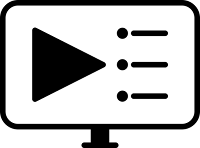



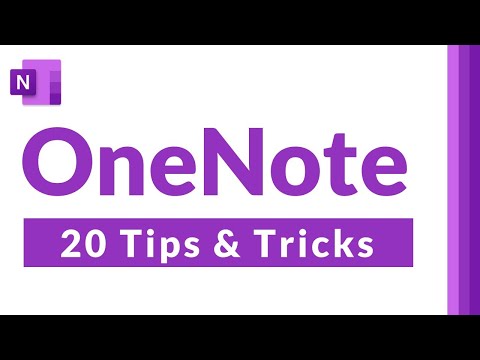
ConversionConversion EmoticonEmoticon