Click here to read this mailing online.
Here are the latest updates for nurhasaan10@gmail.com "Free Technology for Teachers" - 2 new articles
Five Tools for Making Wordle Word CloudsDo you remember when Wordle was a word cloud generator that was taking the Web 2.0/ edtech world by storm? I do and lately I can't help but think of it whenever I see people post their Wordle scores on social media. For those who don't remember those days, Wordle was originally a word cloud generator that teachers were using to create visual summaries of large blocks of text. I found it to be useful in providing students with a nice way to visualize the most frequently used words in a passage of text. The original Wordle word cloud tool no longer exists, but there are others that still do and are still helpful. Here's a handful of them to try. Paste your text into Analyze My Writing and it will generate a ton of information about your writing. Analyze My Writing will give you a break-down of the readability of your writing on five indices. The analysis will include listings of the most common words and most common word pairs in your writing. A listing of how frequently you use punctuation and punctuation types is included in the analysis provided by Analyze My Writing. Finally, a word cloud is included at the end of the analysis of your writing. The word cloud and the graphs can be saved as images. Word It Out creates word clouds out of any text that you paste into the word cloud generator. Once the word cloud is created you can customize the size and color scheme of the cloud. You can also customize the font used in your word cloud. The feature of Word It Out that I like the best is that you can choose to have Word It Out ignore any word or words you choose. Ignoring words keeps them out of the word cloud. WordWanderer attempts to be different from other word cloud creation tools by letting you drag and drop words to rearrange the look of your word clouds. Additionally, WordWanderer includes a search tool that you can use to find a word. The context of your chosen word is shown below the word cloud itself. On WordClouds.com you can create word clouds in a variety of shapes and sizes with a wide array of color schemes. I've even used it to make a word cloud about cats in the shape of a cat. In my video embedded below I demonstrate the features of WordClouds.com. Three Tips for Getting More Out of WebinarsI love webinars. They're a convenient way to learn from experts that I otherwise wouldn't get to interact with. But not everyone enjoys them like I do. In fact, I didn't always find them enjoyable. Then about ten years ago I made some simple, almost "duh," discoveries that helped me get more out of each webinar that I joined. A few years ago I shared those tips in this video on my YouTube channel. Below the embedded video I have written the tips. 1. Participate in live webinars, don't just watch them. Every webinar platform has some kind of chat or Q&A feature. Use it! Use it to ask the presenter questions. An experienced webinar presenter will be able to handle questions as they come in. Don't be afraid to ask clarifying questions. Even when I'm attending webinars about things with which I'm already familiar, I make an effort to think of questions to ask. This forces me to tune-in and listen with more focus than if I was just listening in the hopes that something said by the presenter will jump out at me. 2. Close Facebook and take notes. If I cannot attend the live version of a webinar, I still find great value in recorded webinars. When I watch recorded webinar I focus on it the same way I would during a live session. That means closing Facebook and taking notes in my notebook. In that notebook I write the questions that I want to send to the presenter via email. 3. Act on webinar ideas quickly. When I participate in a webinar my participation isn’t over until I actually act on what I was just taught. Just like in a traditional classroom setting, it’s important to try for yourself what was just demonstrated for you. Do this as quickly as you can. Next week I'm hosting a webinar for those who have purchased a copy of my ebook, 50 Tech Tuesday Tips. Learn more about the ebook and the webinar right here. More Recent Articles |
Email subscriptions powered by FeedBlitz, LLC • 1800 Camden Road, Suite 107-258 • Charlotte, NC 28203, USA
« Prev Post
Next Post »

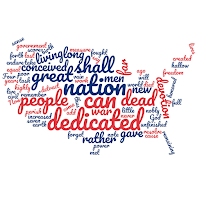



ConversionConversion EmoticonEmoticon