Click here to read this mailing online.
Here are the latest updates for nurhasaan10@gmail.com "Free Technology for Teachers" - 3 new articles
Flipgrid is Dead!If you're attending the ISTE conference in person this week or you're following updates from it on social media, you probably heard a thing or two about Flipgrid hosting a big event they called Flipfest. I didn't go because I wasn't at ISTE and even if I was there corporate "fests" are generally not my thing (my thoughts about corporate "fests" are something I'll save for another day). But even though I didn't go to Flipfest I did learn via Twitter that Flipgrid is dead. That's right, it's over, no more Fipgrid. Microsoft has rebranded Flipgrid as simply Flip. Other than that nothing is changing for now. Microsoft's official announcement of the rebranding of Flipgrid does mention a bunch of features that are "coming soon." Some of those sound like they'll be helpful. For example, an improved caption editing tool, a Spanish version of the mobile app, and a new tool called ASL Learning Lens all have practical uses. Some of the other features coming soon appear to be mostly cosmetic. You can read the full announcement here or watch a two-hour recording of Flipfest if you like. Two Ways to Make Your Own Classroom App This SummerSummer is here in the northern hemisphere and for many of us it's a time to work on things that we'd like to use in our classrooms when school resumes in the fall. One of those things could be developing a mobile app specifically for your classroom or courses you teach. It might sound like a daunting task, but it's not if you use either of the following tools. Glide Apps Glide Apps enables anyone who can make a spreadsheet in Google Sheets to create his or her own mobile app. If that sounds simple, that's because it is just that simple. The headers that you put into your spreadsheet and the data that you enter into your spreadsheet is used by Glide to generate a mobile app for you that will work on Android and iOS devices. In this video I demonstrate two ways to use Glide Apps to create your own mobile app. The first method is to pick one of the Glide Apps templates and then modify the information within the template. The second method is to start from scratch with a blank Google Sheet. In my demonstration of the second method I explain and show how you can include maps and other multimedia elements.
MIT App Inventor If you want to create a fully functional Android app, the MIT App Inventor is the place to start. The MIT App Inventor works in your web browser (Chrome is recommended). The only download that is required for App Inventor 2 is the optional emulator. The emulator allows people who don't have Android devices to text their apps on their desktops. If you have an Android device then the emulator is not required and you don't need to worry about installing it. MIT provides excellent support documentation and curriculum for new users. My tutorial on how to use the MIT App Inventor is embedded below. 50 Ideas for Short Tech Workshop SessionsAre you a tech coach, tech integrator, or media specialist who has been asked to run a summer workshop for your staff? Or are you (gasp!) already thinking about back-to-school season workshops. If so, 50 Tech Tuesday Tips is for you! 50 Tech Tuesday Tips was curated from more than 400 editions of The Practical Ed Tech Newsletter. In 50 Tech Tuesday Tips you will find ideas for lots of helpful things that you can teach to your colleagues and to students. Throughout the eBook you'll find tutorials and handouts that you can pass along in your school. Some of the many things you'll find in 50 Tech Tuesday Tips include:
Get your copy of 50 Tech Tuesday Tips right here! More Recent Articles |
« Prev Post
Next Post »

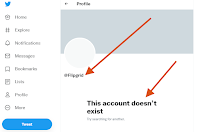



.png)

ConversionConversion EmoticonEmoticon