Click here to read this mailing online.
Here are the latest updates for nurhasaan10@gmail.com "Free Technology for Teachers" - 2 new articles
Webinar Recording and Next Live Webinar - Two EdTech Guys Take QuestionsLast week Rushton Hurley and I hosted the fourth fall installment of our Two EdTech Guys Take Questions series. In the episode we answered questions about making green screen videos, questions about collecting audio-only responses from students, and questions about making ebooks. We also answered a few Google Workspace-related questions. You can watch the full recording here and get all of the shared resources here. We're hosting the next episode of Two EdTech Guys Take Questions next Thursday (November 11th) at 4pm ET/ 1pm PT. You can register for the session right here. Use World Time Buddy to find your local time for the webinar. NatGeo MapMaker - Create, Share, and Print Custom MapsNational Geographic MapMaker is a nice mapping tool that I've been using and recommending for years. It was recently updated with an improved user interface, additional data sets, and more annotation tools. With NatGeo MapMaker you can create custom maps to display datasets, to compare datasets, to illustrate collerelations, and to illustrate points. National Geographic MapMaker includes lots of datasets that you can have displayed on your map with just a click. You can display multiple datasets on the same map for comparison or correlation illustration. National Geographic MapMaker can be used for more than just displaying datasets. You can also use it to illustrate ideas for students by highlighting, annotating, and adding custom points to your map. Additionally, you can choose from six base maps the one that best fits with the purpose of your map. Maps that you create with NatGeo MapMaker can be shared online and or printed as PDFs to distribute to your students. In this new video I demonstrate how to use National Geographic Mapmaker. My demonstration includes using NatGeo Mapmaker to create a map that displays fault lines and volcano locations relative to where I live. Applications for Education National Geographic MapMaker is a great tool for making maps to distribute to studnets to use in all kinds of geography lessons. As I demonstrated in the video above, you could use it to create a lesson about tectonic plates and volcanoes. National Geographic MapMaker could be used to create lessons in which students make correlations between population density and light pollution. Or you might simply use it to print a map with latitude and longitude lines to help students learn about where they live in the world relative to other locations. More Recent Articles |
Email subscriptions powered by FeedBlitz, LLC • 1800 Camden Road, Suite 107-258 • Charlotte, NC 28203, USA
« Prev Post
Next Post »


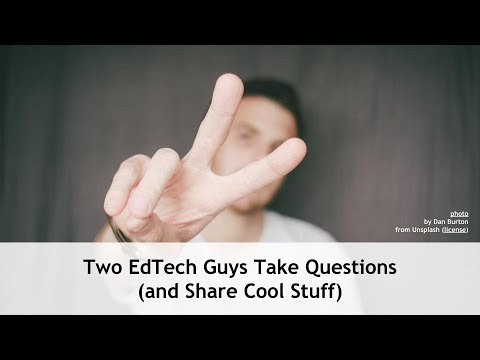


ConversionConversion EmoticonEmoticon